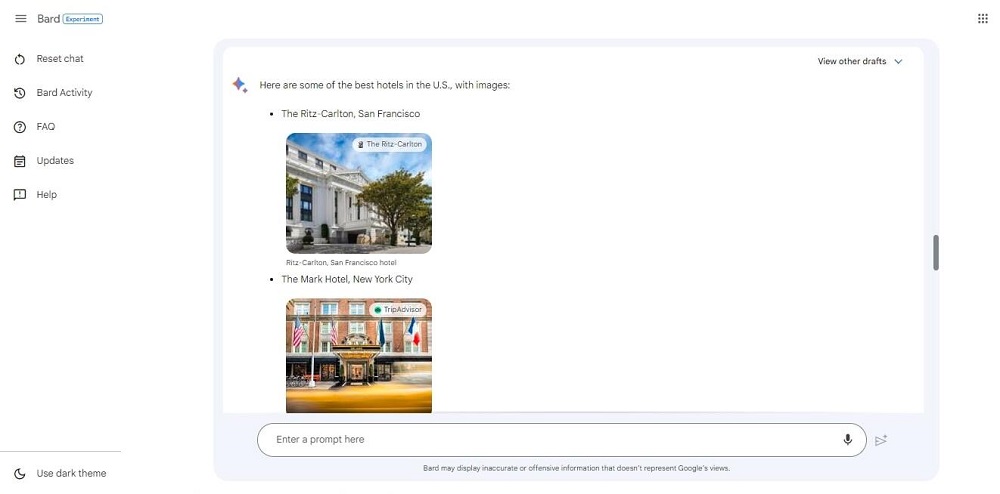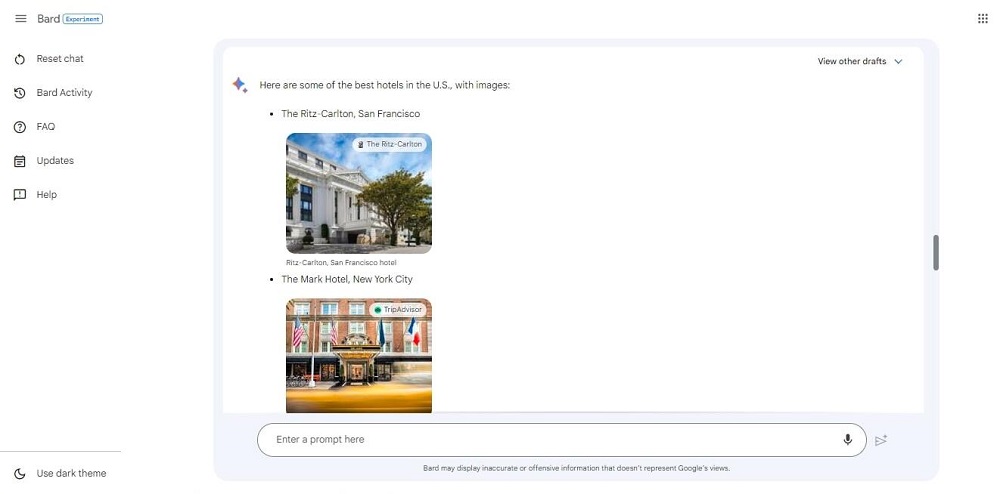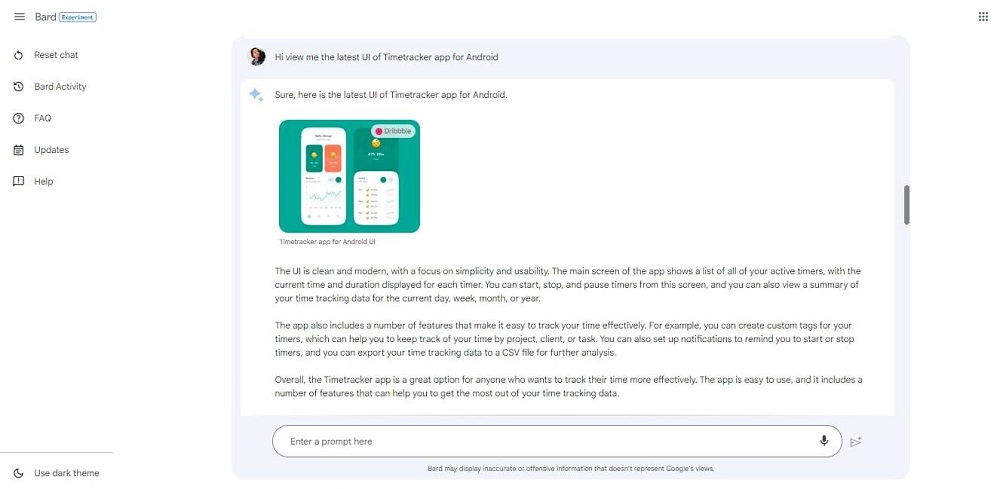Google Bard Image Results : Can Google Bard Create Images?
Google is enthusiastic about keeping its position as the world’s best search engine. To compete with ChatGPT and similar artificial intelligence (AI) tools, the company released Bard. Are you thinking if Google Bard can create images? The answer is yes, Google bard image results are amazing.
Google has enhanced its AI tool further to demonstrate its dominance over the market. Google mentioned a few new Bard functionalities at the most recent I/O 2023. Although the majority of these features are still in development, Google will soon release one of them.
Bard is now receiving image assistance from Google. With this upgrade, Bard can display photos in addition to search results. Where appropriate, this aids the user in visualizing the search results. For instance, Bard will list every hotel with an image if you search for the top hotels in the United States.
Outline Google Bard
Bard is the name of Google’s test-bed conversational AI chat platform. The main difference between Bard and ChatGPT is that the information used by Google’s services will come from the World Wide Web.
Features of using Bard
Bard is a software application developed by OpenAI that offers several features and benefits. Here are some of the notable features of using Bard:
1. Content Generation:
Bard is designed to generate human-like text in response to prompts. It can assist with various tasks, including writing articles, essays, stories, emails, marketing copy, and more. You can provide a prompt or description of what you need, and Bard will generate relevant and coherent text to fulfill your request.
2. Natural Language Processing:
Bard is built on advanced natural language processing capabilities, allowing it to understand and respond to complex prompts. It can comprehend context, understand nuances, and generate appropriate responses conversationally. This makes it versatile and capable of engaging in dynamic interactions.
3. Multiple Writing Styles:
Bard can emulate various writing styles, tones, and voices. Whether you need formal, casual, professional, persuasive, or creative writing, Bard can adapt its output accordingly. It can mimic different personalities, including famous figures or fictional characters, adding a touch of uniqueness to the generated content.
4. Language Translation:
Bard can assist with translation tasks by generating text translations from one language to another. It supports various languages, enabling you to communicate effectively across language barriers.
5. Grammar and Style Correction:
Bard can help identify and correct grammatical errors and improve writing style. It can provide suggestions for sentence restructuring, vocabulary enhancement, and other improvements, making it a useful tool for editing and proofreading written content.
6. Idea Generation:
If you’re stuck on a topic or need inspiration, Bard can generate ideas and suggestions to help you get started. You can provide a general topic or ask for specific suggestions, and Bard will provide you with creative and thought-provoking ideas.
7. Enhanced Productivity:
With Bard’s assistance, you can save time and increase productivity. It can quickly generate drafts and ideas, reducing the need for extensive research and brainstorming. Bard’s ability to generate high-quality content also alleviates the pressure of creating original and engaging text on your own.
Hence, it’s important to note that while Bard is a powerful tool, reviewing and verifying the output is essential to ensuring accuracy and reliability.
How important is Google Bard Image Search?
It’s definitely an improvement in the right direction that Google Bard now shows image search results. Users can communicate their ideas more effectively if visuals are included. Additionally, this will strengthen every aspect of the recommendation and make it more convincing.
Google Bard Image Search: How Does It Work?
The picture is displayed below the Google Bard image search results. When a user searches for a list, an image with the favicon in the top-right corner appears beneath each bullet point.
The link is opened when the user touches the image. But the image’s link will appear when you hover over it. It also has a right-click menu with additional settings.
Users can also limit their search results to show only images. (Example: Display pictures of waterfalls.) This is merely one of the visual qualities mentioned by Google. Users will soon be able to upload an image to Bard and post a question about it. For instance, a user may upload a picture of two dog breeds and ask Bard to highlight the differences. You can also ask Bard to show any company’s logo. You can show a result like this:
The creation of images using Adobe Firefly is one of the planned features. Additionally, Google Bard now supports more languages, including Korean and Japanese, as well as dark mode.
Conclusion
In conclusion, Bard, developed by OpenAI is an impressive software application that offers a range of features to enhance writing productivity and creativity. Its natural language processing capabilities, ability to generate content in different styles and voices, language translation support, grammar and style correction, and idea generation make it a versatile tool for various writing tasks. By leveraging Bard’s capabilities, individuals and businesses can save time, improve their written content quality, and overcome writer’s block challenges. However, it’s important to note that Bard’s output should be reviewed and verified for accuracy. To explore more about Bard and its applications, you can visit www.bosctechabs.com.
Book your appointment now