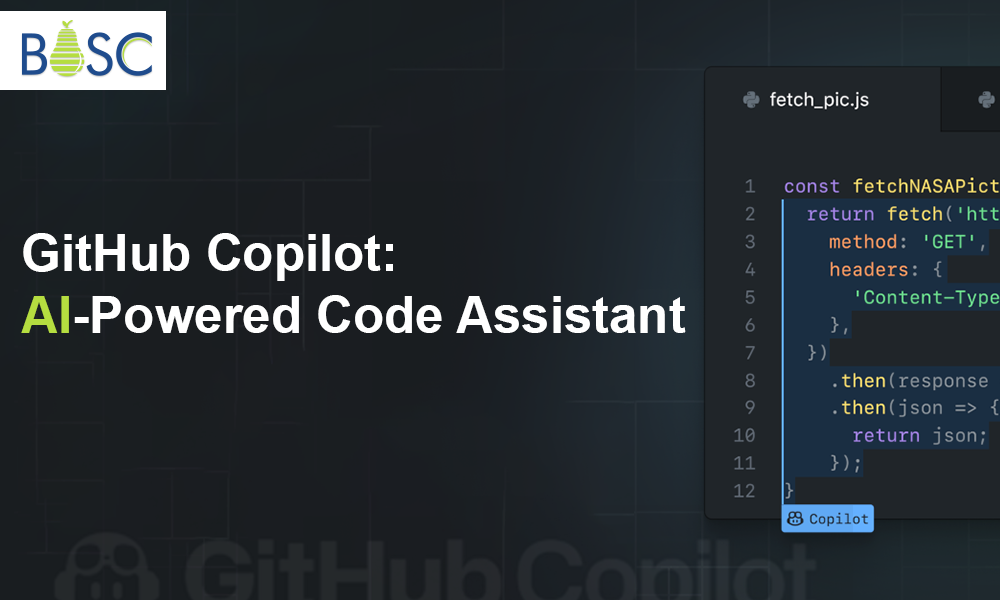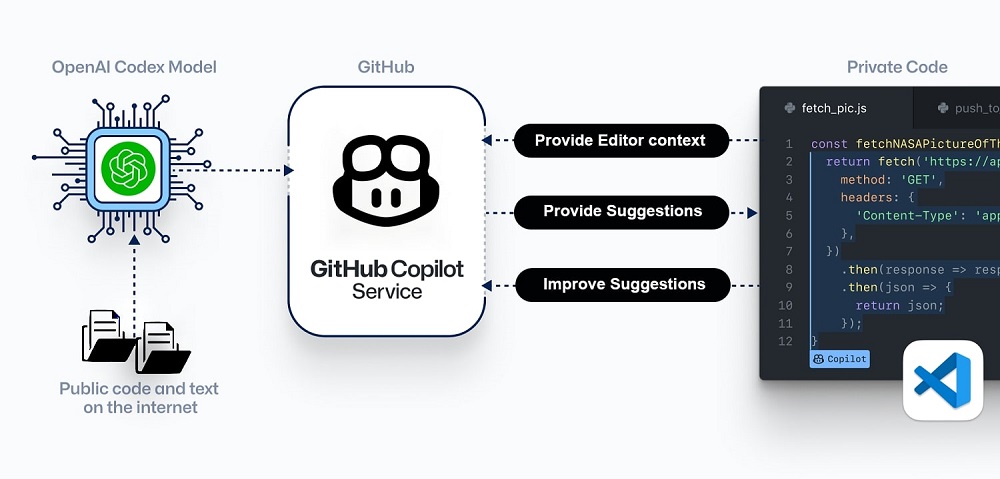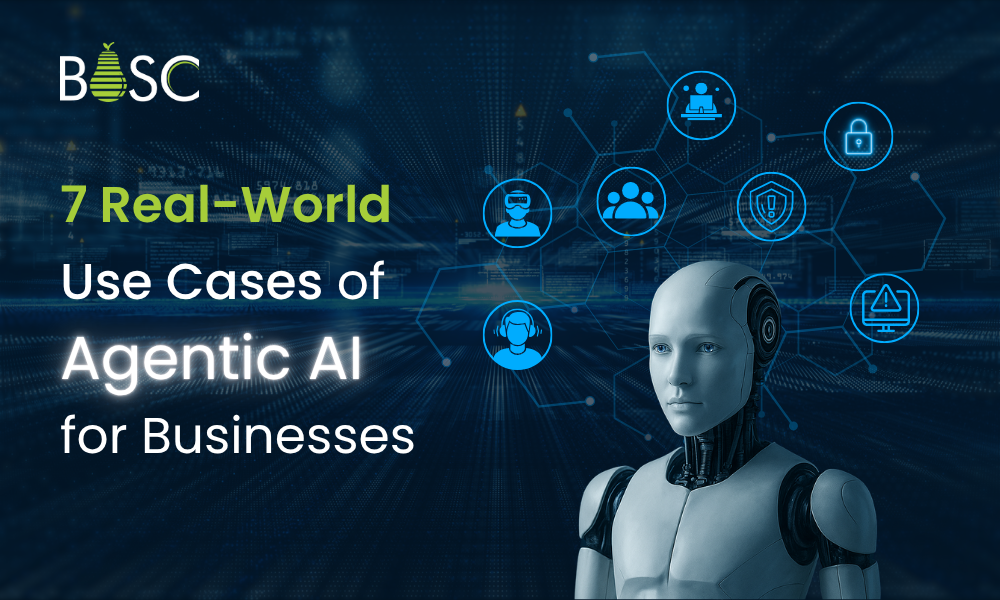Hello readers, have you heard of GitHub Copilot? It’s an AI-powered assistant that helps you to write code faster and better. Let’s get one thing straight. GitHub Copilot is not going to steal your job. It’s not going to replace human coders anytime soon.
However, it will make your life a lot simple and easier. You just need to describe what you want, our Copilot will write the code for it. It’s like having an assistant who knows how to code and it’s mostly accurate.
GitHub is in the collaboration with an OpenAI, and Copilot makes the usage of the advanced deep learning models to generate code suggestions and snippets for the programmers in real-time. However, this innovative and latest tool has the capability to revolutionize an way coders write and save the code, which saves its time and will increase their productivity. In this article, we will discuss how its works, features and so on.
An Overview of GitHub Copilot
GitHub Copilot is the AI-powered code assistant which will generate an code suggestions and it snippets for the programmers. As it makes an use of the advanced deep learning models which is trained on the excess amount of coding to deliver the coders with an real-time suggestions dependent on the context of their coding. Copilot also helps the various programming languages which incudes JavaScript, TypeScript, Ruby, and Go. Hence, this tool is integrated directly into the visual studio code and it will make the usage of the extension to the another code editors.
Features of GitHub Copilot
It comes with an multiple strong features that make the indispensable tool for the experts.
1. Multi-language support:
Copilot assist the plenty of the programming languages which include Python, JavaScript, Go, Ruby and TypeScript.
2. Autocomplete comments:
Recommending comments depending on the context of the code. As this feature will saves the time for the experts who require to include the comments into their code for documentation procedure.
3. Code completions:
Copilot can complete the code snippets depending on the context of the code. It suggest the entire classes or functions and it saves the time for the engineers by writing the repetitive code.
4. Real-time code suggestions:
Gives an developers the real-time suggestions depending on the title. It makes the use of advanced deep learning models that will analyze the code and generates the appropriate suggestions which saves time and increase productivity.
5. Personalization:
Copilot learns from an code which is being written by an app engineers and give the best suggestions based on the coding style and preferences.
Advantages of GitHub Copilot
Delivering the number of pros to the business and developers. Let’s take the look on some of them.
1. Cost-effective:
It is the cost-effective solution which supports the an enterprises to reduce its development cost just by improving an productivity of the app expertise.
2. Reduce bugs and errors:
It help to reduce errors in the coding by giving the suggestion on the accurate code snippets and completing the repetitive tasks. As it also helps to improve an overall quality of the coding and it requirement for the extensive testing.
3. Boosts productivity:
Saves the app programmers time by recommending the code snippets and finishing the repetitive tasks. Hence, an increased productivity is translated into the faster development time and shorter time-to-market for the organizations.
4. Improved collaboration:
Giving the developers a common language and code base. Helps to deduce the misunderstandings and improve the conversation between team members.
Ways Copilot helps us
- It can suggest complete lines of code or functions by analyzing how you code.
- It can assemble code from user comments and predict your code by just reading the function name you have declared.
- It allows you to cycle through alternative suggestions and edit the suggested code manually.
- It can autofill repetitive code or create unit tests for your methods.
How does GitHub Copilot work?
Let’s have a look at the working of GitHub Copilot.
The extension will send your comments and code to the GitHub Copilot service. Then, using OpenAI, they will suggest the best code to suit your needs from the massive collection of Open Source codes from GitHub repositories worldwide.
Does GitHub Copilot give perfect code always?
No, It will always try to find the best code matching your intent. But sometimes our Copilot’s suggestions will not work, and they will not make any sense.
It doesn’t test any of the code it suggests. If you feel that this suggestion is appropriate, then only you need to accept that.
Get Started with GitHub Copilot
Firstly you have to install the GitHub Copilot extension in your editor.
- GitHub Copilot — Visual Studio Code Marketplace
- GitHub Copilot — JetBrains Marketplace
- Neovim Plugin for GitHub Copilot
After you install the extension, Copilot will ask you to log into GitHub to authorize the plugin. Once approved, you should automatically be sent back to the editor.
You should see the Copilot icon in your status panel if the extension has been installed correctly.
Keyboard shortcuts
Accept inline code suggestions — Tab
Dismiss inline code suggestion — Esc
Show next suggestion — Alt + ] or Option (⌥) + ]
Show previous suggestion — Alt + [ or Option (⌥) + [
Trigger suggestion — Alt + \ or Option (⌥) + \
Open new windows of the ten suggestions in a separate pane — Ctrl + Enter
So, after playing around with the Copilot for a while, I’m pretty impressed. It’s not perfect, but it’s an incredible tool. It’s like having a coding buddy who can help you when you get stuck or need inspiration.
Conclusion
GitHub Copilot is a groundbreaking AI-powered code assistant that could revolutionize how programmers write and debug code. Its sophisticated deep learning algorithms offer precise suggestions and code snippets in real-time, boosting productivity and decreasing coding errors. Copilot supports multiple programming languages, and its tailored recommendations enhance teamwork.
So that, there are worries about how Copilot may affect developer jobs. Still, there is no doubt that it is a potent tool that can aid companies in streamlining their software development procedures. Businesses can use this to cut development expenses and accomplish their goals. And with Bosc Tech Labs, you’ll always be on top of the most recent trends, technical developments, and tools that make your job easier.
Frequently Asked Questions (FAQs)
1. Which AI is utilized by GitHub Copilot?
OpenAI Codex is a modern AI system developed by OpenAI that powers GitHub Copilot. GitHub Copilot is trained in all languages that are used in public repositories. The quantity and variety of training data for each language may impact the quality of suggestions you get.
2. How can I download GitHub Copilot for free?
Click on Install to the GitHub Copilot extension page in the Visual Studio Code Marketplace. You’ll be asked to launch Visual Studio Code in a popup window. To launch Visual Studio Code, click. Click Install in Visual Studio Code’s “Extension: GitHub Copilot” tab.
3. Can the GitHub Copilot programme?
Copilot will utilize your comments or informative function names to produce code automatically, word by word, line by line, or even block by block.
Book your appointment now