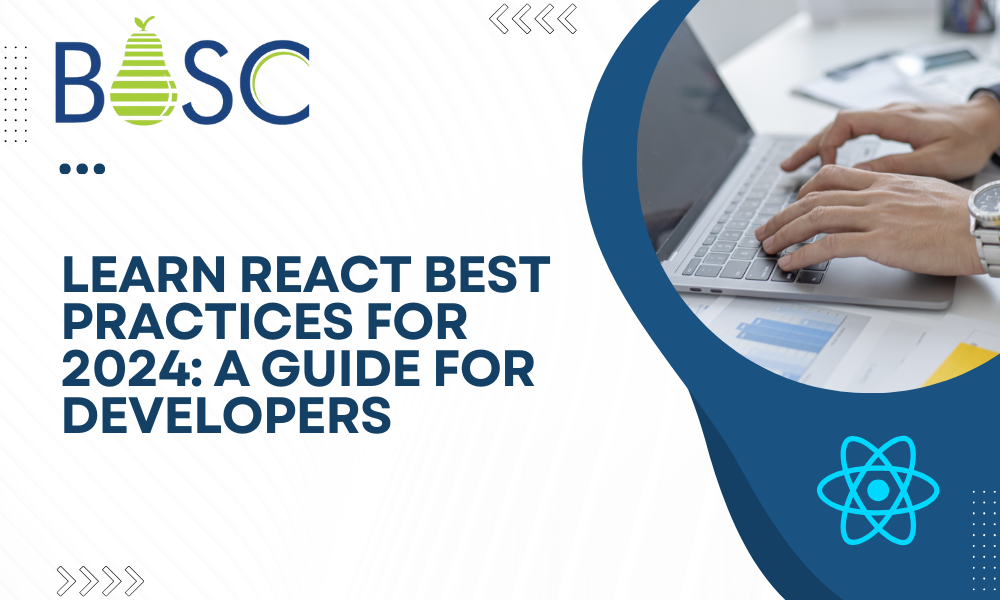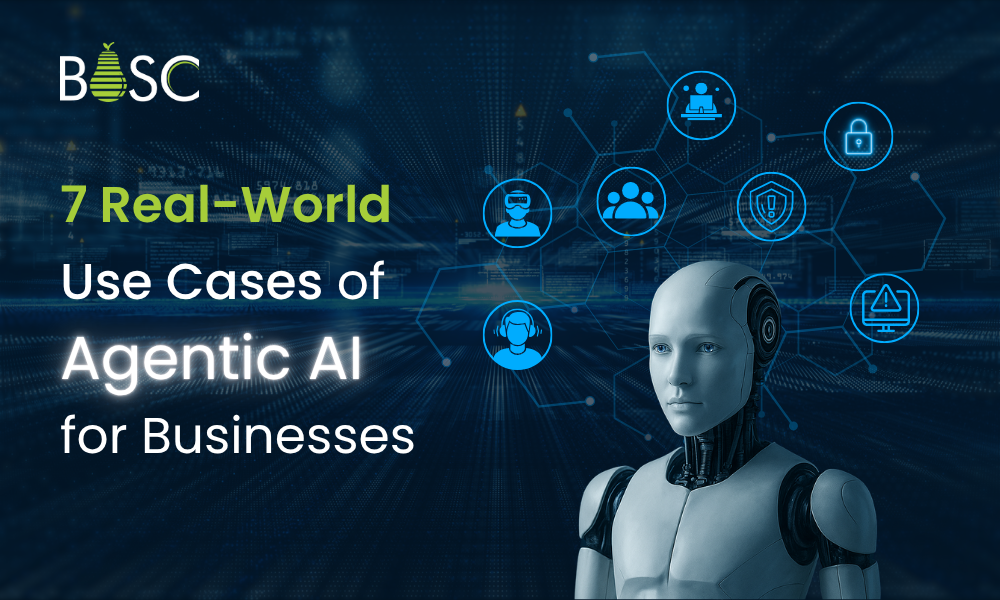Among front-end frameworks, ReactJS is a widely recognized and widely accepted platform. React Js has a flexible open-source JavaScript library, which is used to create fantastic applications. In this blog post, React best practices will be presented in this post to assist React JS developers and companies in building beautiful, high-performing applications.
List of Good Practices for React Js in 2024
1. Create a new base structure for a React applicationAn ascending
Project structure must be created to adhere to the best standards for React applications. The React structure changes based on the requirements and complexity of the project and can be made using the NPM command-based create-react app. Determining a scalable project structure through developing a React project is necessary for the best React practices for a reliable project. You can use the NPM command “create-react-app.”
The complexity and specifications of a project determine the React folder structure. You will get access to the several React Js best practices considered while creating the project’s architecture: Initially, the Folder Layout is necessary. Reusable components are the most crucial focus of the React folder structure architecture, which allows the design pattern to be shared across other internal projects. A single folder should include all of the components’ files (test, CSS, JavaScript, assets, etc.) as per the concept of a component-centric file organization.
2. Children Props
The content that exists between the opening and ending tags of a precise JSX expression is accepted as a separate prop, props.children. It functions as a component of the React documentation, and props.children is the unique prop supplied to each element automatically. When a component launches, the intention is to render the content contained within the opening and closing tags. It is also generated if one component’s content is contained within another element. React JS is one of the most valuable components that can render and receive child properties. It simplifies the creation of reusable components easily and swiftly.
function House(props) {
return <h3> Hi { props.children }!</h3>;
}
function Room() {
return (
<>
<h1>What are you doing?</h1>
<House> Duplex </House>
</>
);
}
3. CSS in JS
Styling and theming are two essential React best practices for large projects. But it’s a challenging task, just like managing those large CSS files. This is the point at which the CSS-in-JS solutions become essential. Designing and theming might be as complex as managing those massive CSS files in a larger project. As a result, the concept of CSS-in-JS solutions—that is, CSS embedded within JavaScript—was developed. This concept forms the core of diverse libraries. You can utilize any of the several libraries, such as those for more complex themes, based on the functionality required.
4. Higher Order Component
In the ReactJs framework, the HOC will input a new component and return the latest component to a project. Its purpose is to boost the functionality of existing components by integrating the code’s logic. It is usually used for code reusability, authentication, and abstraction logic. They improve modularity and maintainability by separating the concerns between the development phase. React developers use the HOCs to inject props, modify behaviors, or integrate standard functionalities across React components. Hence, this pattern gives a more scalable code, which enables the effective development and maintenance of React applications.
5. Rely no longer on components based on classes
React applications should move away from class-based components. You can write your components as class-based React components. Relying less on class-based components is the ideal strategy for your React application. Writing your components as class-based components is possible with React. This is the main factor that makes Java/C# developers choose to develop classes.
Yet, a problem with class-based components is that they begin to get more complicated, making it more difficult for you and other employees to grasp them. These components also have a low abstract content. Since developers are no longer needed to write classes, the introduction of React hooks has been a blessing. UseState, useEffect, and use context can help you achieve the goal.
6. Placing component names in uppercase letters
Capitalized: component names that begin with an uppercase letter are handled as React components (for instance, <Foo/>); Dot Notation: component names that contain a dot are held as React components irrespective of the case. While using JSX (a JavaScript extension), component names must start with capital letters. Here, let’s look at an example. Alternatively, you might call components SelectButton rather than selectButton.
This is crucial because it provides JSX with an easy way to distinguish them from HTML tags that are the default. A list of all built-in names was included in earlier React versions to help separate them from custom names. In that example, the drawback was that it required ongoing updating. Use lowercase letters if you find that JSX is not your language. But the issue is still present. It has a great deal of challenges with component reusability.
7. Rendering HTML
React JS security rises when the appropriate concepts are applied. For instance, you can use the risky Set Inner HTML function to put HTML directly into shown DOM elements. Using the correct principles increases the security of React JS. Use the dangerouslySetInnerHTML to insert HTML straight into rendered DOM nodes. Note that sanitation is required ahead of inserting text in this manner. Using a sanitization library such as dompurify on any of the values before inserting them into the dangerouslySetInnerHTML argument is the most effective course of action to improve the situation. Additionally, dompurify can be used to put HTML into the DOM:
import DOMPurify from "dompurify";
<div dangerouslySetInnerHTML={{ __html: DOMPurify.sanitize(data) }} />
8. Utilize class or functional components
The ideal way to learn React is to use functional components, which you can think about implementing. If all you need to do is display the user interface without executing any logic or altering the system’s state, use functional components rather than class ones. In this case, functional components work better. As an example:
// class component
class Dog extends React.Component {
render () {
let { badOrGood, type, color } = this.props;
return <div className="{type}">My {color} Dog is { badOrGood } </div>;
}
}
//function component
let Dog = ({badOrGood, type, color}) => <div className="{type}">My {color} Dog is { badOrGood }</div>;
Attempt to make React lifecycle actions like componentDidUpdate(), componentDidMount(), and so on less functional. Although these techniques can be used with class components, they are inappropriate for practical elements.
You give up control over the rendering process when you use functional components. A slight alteration to a component causes the practical element to continuously re-render.
9. Select Fragments Rather Than Divisions
Any React component’s code output must be contained within a single tag. React fragments (<>..</>) are preferable to <div>. However, both can be utilized in most situations.
Every <div> tag you utilize uses up RAM. Therefore, the more division tags you have on your page, the more memory, power, and loading time it takes for your website. Eventually, this leads to a poor user experience and a slow-loading website.
10. Leverage Hooks with Functional Components
“React Hooks,” a new feature of React v16.08, simplifies the process of creating function components that communicate with state. Class components handle states with less complexity. When feasible, rely on functional components using React Hooks like useEffect(), useState(), and so on. This will allow you to regularly apply logic and information without significantly altering the hierarchical cycle.
11. Boost HTTP Authentication by Security
ReactJS framework can help you to enhance the HTTP authentication security by using strategies like JWT (JSON Web Token) authentication. However, user sensitive data are encoded into a token using the JWT, and giving the secure conversation between the client and server. Also, React apps can securely store this token in cookies or local storage and use it for future HTTP requests. Moreover, this reduces the chances of stealing user information during the application transmission. Thus, React’s component-based architecture makes robust authentication features by integrating authentication frameworks like Firebase or Auth0. Here’s a simple example:
import React, { useState } from 'react';
import axios from 'axios';
const Login = () => {
const [username, setUsername] = useState('');
const [password, setPassword] = useState('');
const handleSubmit = async (e) => {
e.preventDefault();
try {
const response = await axios.post('/api/login', { username, password });
localStorage.setItem('token', response.data.token);
// Redirect or update UI upon successful login
} catch (error) {
console.error('Login failed', error);
}
};
return (
<form onSubmit={handleSubmit}>
<input type="text" placeholder="Username" value={username} onChange={(e) => setUsername(e.target.value)} />
<input type="password" placeholder="Password" value={password} onChange={(e) => setPassword(e.target.value)} />
<button type="submit">Login</button>
</form>
);
};
export default Login;
In this illustration, when the user login successfully then the server will give a response with an JWT token that is being stored in the client local storage for the authenticate request.
12. Utilize the React Developer Tools
The React developer tools are helpful in React application development. It understands the hierarchy of components, children, props, and the state. It facilitates code debugging. React developer tools make it simple for programmers to create interactive user interfaces.
Regular updates are made to the React Developer tool with new functionality.
13. Managing State in a ReactJS App
React state management is the process of managing the data that React functional components need to render themselves. This data is often stored in the state object for the element. When the state object is modified, the component will automatically re-render.
It contains all of the data. The other half consists of the presentation, which also comprises the HTML, CSS, and formatting. The app’s presenting section depends on the state and state management. React applications only re-render themselves in response to changes in their state.
14. Handling mistakes and debugging in a ReactJS application
Frontend developers often overlook error handling and reporting. However, each code segment that generates an error needs to be handled properly. Furthermore, depending on the situation, there are numerous approaches in React for handling and logging failures. Developers can adopt the following procedures to manage and troubleshoot errors:
- Boundaries of errors for class components
- To catch outside bounds, use Try-Catch.
- React Error Limitations of the Library.
- Identify the Bug and fix them appropriately
Conclusion
Large-scale React application development is a difficult task that needs careful consideration of the most appropriate path of action for web developers. The React best practice that is related to your team and users ends up being the most important one.
Trying out different tools and techniques for growing React applications is the best tip. You’ll find it simpler to move forward with the react code after that.
Hire a React JS Development Company if you want to learn more about React JS. They are skilled in working with the newest front-end technology developments. If you want to implement the React project, please contact us.
Explore more insightful articles and stay updated with the latest trends by following our blog. Discover valuable resources for enhancing your knowledge.