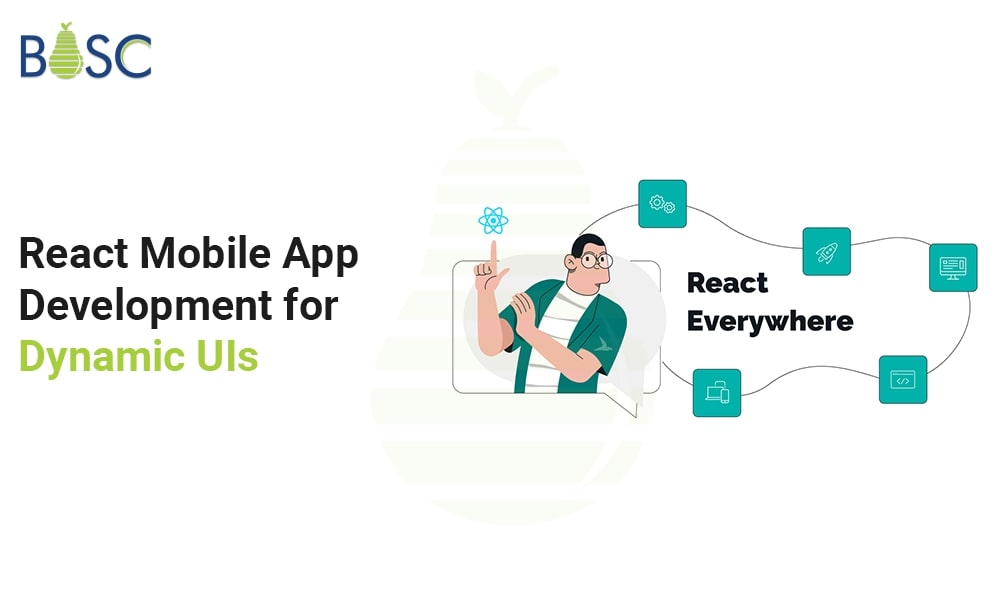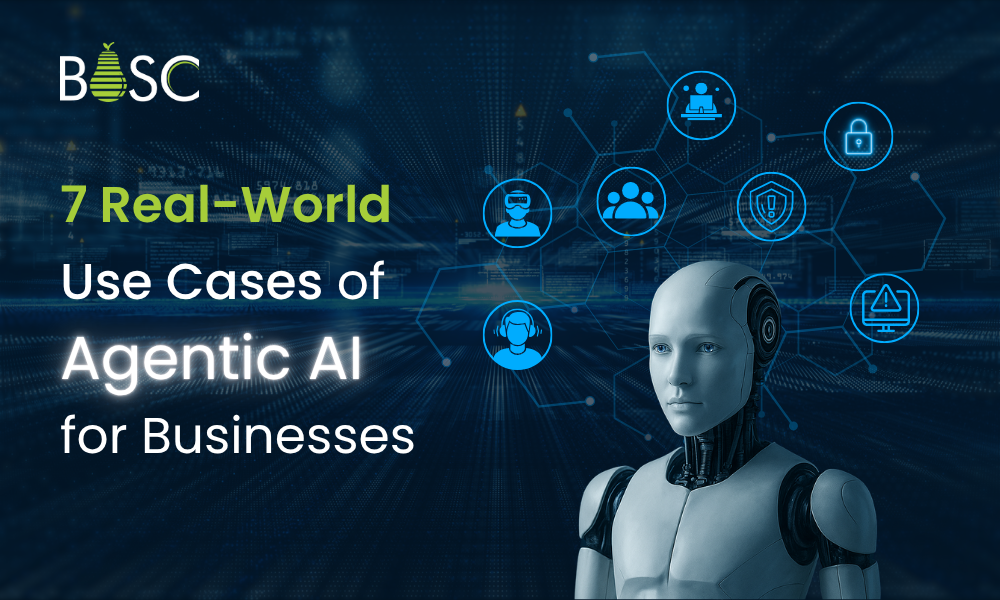In recent years, there has been a flurry of massive app development initiatives in the tech sector. Every organization strives to employ technology as effectively as possible to succeed, and they frequently do so. However, developing an app with the potential to rule the market is not an easy task. Any program can become well-known and successful using the proper UI and language. The days of developing native apps individually for iOS and Android are long gone. React app engineers are in high demand as businesses look to create cross-platform apps that can be developed and maintained more efficiently. We must create the most with limited resources if we wish to win in the market nowadays, as both the market environment and technology paradigm have fundamentally altered.
For precisely this reason, hybrid apps use developers’ ingenuity to craft seamless user interfaces on both the iOS and Android platforms, leveraging simple language and rich native functionality. React Native is a promising and well-liked solution that successfully makes it easier to create hybrid apps and has several benefits. React mobile app development has additionally proven to be effective and time-saving.
Hybrid Apps and Dynamic User Interfaces: The Future of React Native
The dynamic user interface of a mobile app is crucial. They are the interface users utilize to use the app, and they can improve or degrade the user experience. This interface adjusts and changes based on the user’s demands, making it more exciting and straightforward. A solid and flexible framework is required to create a dynamic user interface, a critical component in developing mobile apps. Hybrid mobile applications enable developers to construct highly responsive and understandable user interfaces optimized for mobile devices via their component-based architecture and declarative syntax.
Software called hybrid apps includes features from both native apps and web applications. In simple terms, hybrid apps are just native app shells wrapped around web-based applications. Once a hybrid app has been installed locally, the shell could use an embedded browser to connect to the mobile platform’s functionality. Because the browser and its plug-ins work behind the scenes, users cannot see them.
Must have skills to use React Native’s ecosystem and the power to create engaging UI/UX
You must thoroughly understand the framework’s fundamental ideas, such as components, states, and props, to build a dynamic user interface for any hybrid application. You should also be familiar with the various tools and libraries for creating user interfaces, such as the React Native Elements library, which offers a collection of pre-built UI components that can be quickly customized and incorporated into any application. Developers can design mobile apps with dynamic and engaging user interfaces optimized for performance and usability by utilizing the power of React Native and its ecosystem of tools and libraries.
Your Quick Guide for Using React Native to Create a Memorable UI Experience
Let’s first become familiar with a dynamic UI. A dynamic user interface adjusts and changes to meet the user’s demands. Several methods, including the following, can be used to achieve this:
1. User input:
The UI can modify itself in reaction to user input, such as when a button is clicked or text enters a field.
2. Real-time updating:
The user interface (UI) can update as you scroll through a list of things or play a video.
3. Adapting to various screen sizes:
The user interface can adjust to various screen sizes so that it seems excellent on smartphones and tablets. It would be best if you used React to create a dynamic interface for the user. Hence, establish a React project and create components for your user interface. Connect the data sources to your components. Handle user input real-time UI updates, and build your user interface screen size-responsive.

Practices for React app development
The following are some best practices for creating React mobile applications.
- Use a library for state management. Create dynamic user interfaces by tracking your application’s state with a state management library.
- Use a framework for testing. Using a testing framework will enable you to validate the functionality of your code.
- Use a coding editor that supports linting. You can find problems in your code with the aid of a code editor that has linting capabilities.
- Utilize a server for continuous integration (CI). You can automate testing and deployment with a CI server.
Conclusion
React Mobile App Development has become the leader in hybrid development due to its better component-based, modular, and native-focused development approach. It offers advantages like better cross-stage and various UI development project management and the capacity to implement complex highlights with less code. This Live Reload function helps with coding impact review and seamlessly transitioning from a web to a mobile app interface. UI development is possible by using gadgets like cameras, accelerometers, and GPS.
Contact a reputable React app development company if you are considering building a React mobile app with a dynamic user interface. They can help you to create a dynamic user interface that will meet your needs.
Frequently Asked Questions (FAQs)
1. How do you create a user interface for a mobile application?
Views are a tool for UI (User Interface) design customization. A view is a component of an appropriate user interface built using the view class. In Android development, a view can be described as a little rectangular box that responds to user inputs like buttons, checkboxes, etc.
2. How can I create a React UI that is dynamic?
You must create a React project and then create the UI components to design a dynamic user interface. Connect the data sources to your components. Consider user input, update your UI in real-time, and adjust it for various screen sizes.
3. How does React display dynamic data?
In ReactJS, there are numerous ways to display dynamic data. Changing a component’s state property with the setState() function is the most straightforward approach to displaying dynamic data. The state-owned property can then be leveraged to create new components instantly.