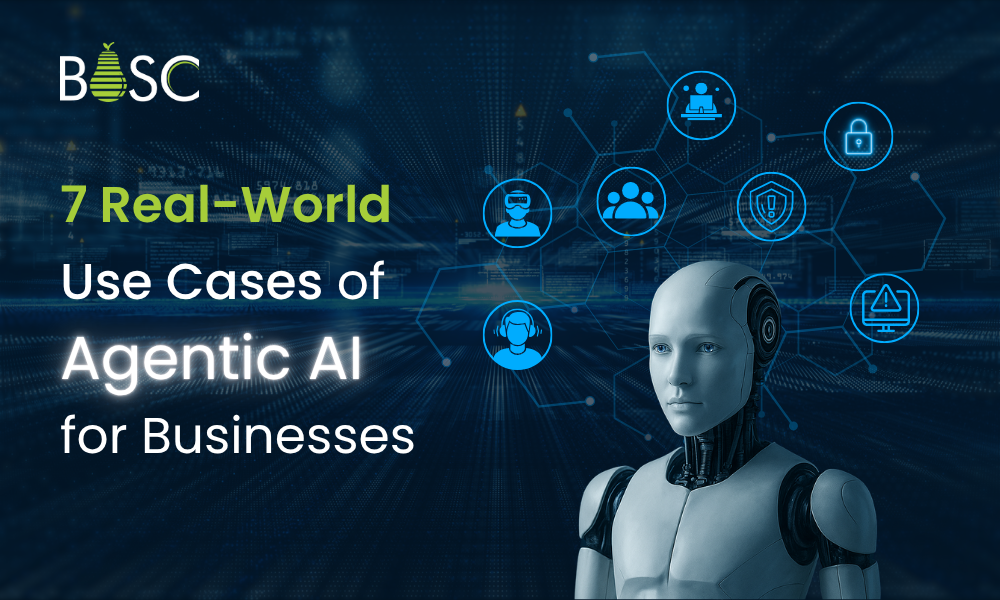In recent years, chat applications have become a popular way for people to communicate with one another. With the rise of natural language processing (NLP) and machine learning (ML), developers have been able to create chatbots that can respond to users in real time. This article will explore how to build a simple chat application using Flutter and the ChatGPT Davinci model.
Google created the open-source Flutter framework for building mobile applications. It enables the experts to develop top-notch, natively compiled desktop, web, and mobile applications from a single codebase. ChatGPT is a conversational AI platform powered by GPT technology developed by OpenAI. The Davinci model is the largest and most powerful variant of the GPT series and can generate highly accurate and coherent responses to user input.
Before we begin, ensure you have the latest version of Flutter installed on your machine. You must also create an account with OpenAI to access the ChatGPT Davinci model.
Creating the Chat Application UI
We will start by creating a simple UI for our chat application. We will use the Flutter Material Design framework to build our user interface. Open your Flutter project in your favourite code editor and create a new file named chat_screen.dart. In this file, add the following code:
chat_screen.dart
import 'package:Flutter/material.dart';
void main() {
runApp(const MyApp());
}
class MyApp extends StatelessWidget {
const MyApp({super.key});
@override
Widget build(BuildContext context) {
return MaterialApp(
theme: ThemeData(
primarySwatch: Colors.blue,
),
home: const ChatScreen(),
);
}
}
class ChatScreen extends StatefulWidget {
const ChatScreen({super.key});
@override
_ChatScreenState createState() => _ChatScreenState();
}
class _ChatScreenState extends State<ChatScreen> with TickerProviderStateMixin {
final TextEditingController _textController = TextEditingController();
final List<ChatMessage> _messages = <ChatMessage>[];
void _handleSubmitted(String text) {
_textController.clear();
ChatMessage message = ChatMessage(
text: text,
animationController: AnimationController(
duration: const Duration(milliseconds: 700),
vsync: this,
),
);
setState(() {
_messages.insert(0, message);
});
message.animationController.forward();
}
@override
Widget build(BuildContext context) {
return Scaffold(
appBar: AppBar(
title: const Text('Chat Application'),
),
body: SizedBox(
child: Column(
children: <Widget>[
Flexible(
child: ListView.builder(
padding: const EdgeInsets.all(8.0),
reverse: true,
itemCount: _messages.length,
itemBuilder: (_, int index) => _messages[index],
),
),
const Divider(
height: 1.0,
),
Container(
decoration: BoxDecoration(
color: Theme.of(context).cardColor,
),
child: _buildTextComposer(),
),
],
),
),
);
}
Widget _buildTextComposer() {
return IconTheme(
data: IconThemeData(
color: Theme.of(context).primaryColor,
),
child: Container(
margin: const EdgeInsets.symmetric(
horizontal: 8.0,
),
child: Row(
children: <Widget>[
Flexible(
child: TextField(
controller: _textController,
onSubmitted: _handleSubmitted,
decoration: const InputDecoration.collapsed(
hintText: 'Type your message...',
),
),
),
Container(
margin: const EdgeInsets.symmetric(
horizontal: 4.0,
),
child: IconButton(
icon: const Icon(Icons.send),
onPressed: () => _handleSubmitted(_textController.text),
),
),
],
),
),
);
}
}
class ChatMessage extends StatelessWidget {
const ChatMessage(
{super.key, required this.text, required this.animationController});
final String text;
final AnimationController animationController;
@override
Widget build(BuildContext context) {
return SizeTransition(
sizeFactor: CurvedAnimation(
parent: animationController,
curve: Curves.easeOut,
),
child: Container(
margin: const EdgeInsets.symmetric(vertical: 10.0),
child: Row(
crossAxisAlignment: CrossAxisAlignment.start,
children: <Widget>[
const CircleAvatar(
backgroundColor: Colors.green,
child: Text('JD'),
),
const SizedBox(width: 10.0),
Expanded(
child: Column(
crossAxisAlignment: CrossAxisAlignment.start,
children: <Widget>[
const Text(
'John Doe',
style: TextStyle(
fontSize: 16.0,
fontWeight: FontWeight.bold,
),
),
const SizedBox(height: 5.0),
Text(
text,
style: const TextStyle(
fontSize: 14.0,
),
),
],
),
),
],
),
),
);
}
}
We will use Flutter and the ChatGPT Davinci model to get started with the chat application. Flutter is an open-source mobile application development framework enabling coders to create high-performance mobile applications for Android and iOS platforms. On the other hand, ChatGPT is a natural language processing tool that can generate responses to messages in a chat application.
Before building the chat application, we need to set up the ChatGPT Davinci model. First, we need to create an account on the OpenAI platform and generate an API key. Then, we can install the OpenAI Python library using pip and authenticate using the API key.
Once the ChatGPT Davinci model is set up, we can build the chat application. The first step is to create a user interface for the application. In this example, we will use the Flutter framework to make the user interface. We will create a simple chat screen that displays a list of messages, a text input field to send messages, and a send button.
To handle the sending and receiving of messages, we will create a class called ChatMessage that will hold the message text, sender, and timestamp. We will also create a list of ChatMessage objects to have the chat history.
Next, we will integrate ChatGPT into our application. Use the OpenAI Python library to send the user’s message to the ChatGPT Davinci model and get a response. After that, add the reply to the chat history and display it in the user interface.
Here is an example of how we can implement the ChatGPT integration in our application:
Example
import openai
openai.api_key = "YOUR_API_KEY"
def get_chat_response(message):
response = openai.Completion.create(
engine="Davinci",
prompt=message,
max_tokens=60,
n=1,
stop=None,
temperature=0.5,
)
return response.choices[0].text.strip()
In this code, we first set up the OpenAI API key. We then define a function called get_chat_response that takes in the user’s message and sends it to the ChatGPT Davinci model using the OpenAI Python library. The response is limited to 60 tokens, and we use a temperature of 0.5 to control the randomness of the answer..
Finally, we can add the chat functionality to our application by calling the get_chat_response function when the user sends a message. Here is an example of how we can integrate this into the app.:
void sendMessage(String text) {
setState(() {
_chatHistory.add(ChatMessage(
messageText: text,
messageSender: "user",
messageTime: DateTime.now().toIso8601String()));
});
String response = get_chat_response(text);
setState(() {
_chatHistory.add(ChatMessage(
messageText: response,
messageSender: "bot",
messageTime: DateTime.now().toIso8601String()));
});
}
In this code, we first add the user’s message to the chat history as a ChatMessage object. We then call the get_chat_response function to get a response from ChatGPT and add it to the chat history as another ChatMessage object.
With these steps completed, we have successfully built a simple chat application using Flutter and the ChatGPT Davinci model. With further customization and improvements, this application can be developed into a more advanced chatbot that can provide helpful information and assistance to users.

Conclusion
In conclusion, building a simple chat application using Flutter and the ChatGPT Davinci model can provide an engaging and interactive user experience. By integrating the power of natural language processing and artificial intelligence, developers can create a chat interface that mimics human-like conversations. Hence, a chat application built with Flutter and ChatGPT Davinci can offer users a seamless and engaging conversational experience.
I hope you all understand how the chat app is developed in Flutter programming with the Davinci model. You can hire Flutter app experts to help integrate this functionality into your application with the newest features. Let’s get started by sharing the details of your project with us.
Frequently Asked Questions (FAQs)
1. Differentiate between ChatGPT and Chatbot?
ChatGPT can generate responses based on the context and the number of conversations, Whereas Chatbot is pre-programmed with a limited set of resources. Hence, it makes ChatGPT more personalized and sophisticated than chatbots.
2. Does ChatGPT generate the Flutter code?
ChatGPT can generate natural language descriptions and explanations of Flutter code. It makes it easy for programmers to understand and explain complicated coming structures and concepts.
3. What is the primary algorithm for a chatbot?
A necessary component of an AI chatbot is the NLP layer, which permits computer programs to translate and mimic human communication via predictive analytics, sentiment analysis, and text classifications.
Book your appointment now