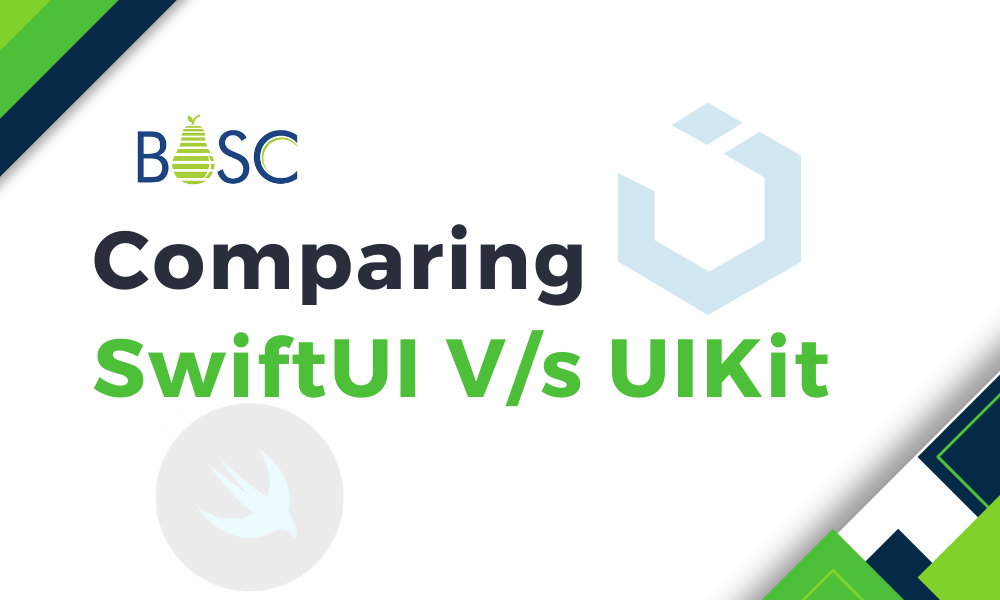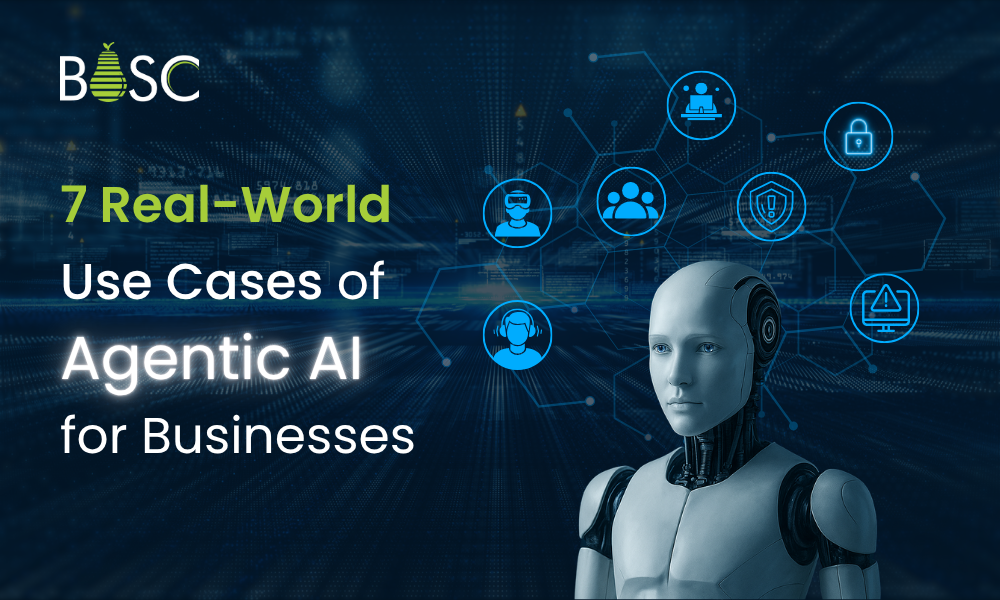Choosing the proper UI framework is critical when developing iOS apps. Developers have two main alternatives with Apple’s ongoing innovation: UIKit and SwiftUI.
Understanding SwiftUI vs UIKit
Before going to the comparison, let’s check the fundamentals of SwiftUI and UIKit:
SwiftUI:
Apple launched SwiftUI in 2019, a high-performance user interface framework based on the Swift language. Developers don’t need to write a lot of the code since it is a declarative syntax.
It means they can come with more interactive and understandable user interfaces. Reactive programming is the base of SwiftUI; consequently, updates in the data real-time interface update take place in this case.
UIKit:
Natively, since the inception of the iOS platform, UIKit has been a foundational building block for iOS app development. This framework is notably well-organized and robust, with a slight inclination towards an imperative programming style. Developers have the capability to manually edit and generate each interface element, compiling various variations and integrating every modification. Hiring an iOS app developer who is proficient in navigating the complexities of UIKit can significantly enhance the customization and performance of your iOS applications, ensuring that each modification aligns perfectly with your vision and requirements.
SwiftUI vs UIKit: Comparison
Now that we know about SwiftUI and UIKit, let’s dive into the details for comparison:
1. Development speed and productivity:
SwiftUI:
The SwiftUI feature set comes packed with live preview functionality and declarative syntax; it promotes productivity rather than working in silos. Shortening iteration, low-code development, and virtualization of changes for developers have now become a reality. The reusability of SwiftUI elements also ensures that the growth continues swiftly.
UIKit:
The syntax style with imperative control will be more time-consuming, but UIKit, which is an Apple header file, provides the ability to control it to the highest degree.
A developer may experience some challenges, such as the dramatic slowdown of the whole process, because the components of the UI have to be updated manually, and the state changes have to be handled. Also, developers will have to look after the lifetime of their views.
With the fast and interactive nature of SwiftUI that makes live previews available at all times, developing is a joyful process that speeds up your workflow.
2. User interface design:
SwiftUI: The built-in components and short syntax of SwiftUI make UI creation easier. Its extensive set of style and layout modifiers makes it easy for programmers to design sleek, contemporary user interfaces. SwiftUI’s built-in support for dark mode and dynamic type improves usability and accessibility.
UIKit: Developers can tailor customization to their content with UIKit’s full control over UI elements. You can make sophisticated interfaces with fancy animations and transitions with the help of UIKit’s vast libraries and tools. But, in comparison to SwiftUI, it could take more work to achieve pixel-perfect designs.
Using SwiftUI is the way to go for standard interface designs and fast prototyping. There is more with UIKit for elaborate and personalized designs.
3. Compatibility and adoption:
SwiftUI: You may use SwiftUI on devices running iOS 13, macOS 10.15, watchOS 6, and tvOS 13. Although SwiftUI is the way to go for developing iOS apps, older operating systems can prevent it from becoming widely used.
UIKit: With its extensive compatibility with older iOS versions, UIKit ensures that your app may reach a wider audience. It has been the UI framework for iOS development for a long time. With a large community behind it and a wealth of libraries and resources, UIKit has been around for a while.
For backward compatibility and support for older apps, UIKit is still the way to go, but SwiftUI is where iOS app development is headed.
4. Learning curve and resources:
SwiftUI: For developers already familiar with Swift, learning SwiftUI should be a breeze thanks to its modern approach and intuitive syntax. To help with the adoption of SwiftUI, Apple offers detailed documentation, tutorials, and sample code. Nevertheless, due to SwiftUI’s dynamic nature, there can be a scarcity of high-level resources and knowledge.
UIKit: It is a framework that offers a wealth of resources due to its comprehensive documentation and long-term community support. The ideas behind UIKit will be recognizable to those who have worked with iOS before or who are making the switch from another platform. Also, there are a lot of third-party libraries and solutions for different use cases because UIKit is mature.
A flatter learning curve is what SwiftUI is all about for newcomers and people who want to learn from a wealth of resources. Even said, complicated applications and seasoned programmers still benefit from UIKit’s wealth of documentation and community support.
5. Performance and optimization:
SwiftUI: SwiftUI’s core design streamlines operations by handling view updates and rendering only when needed, resulting in optimal efficiency. To create fluid and responsive user interfaces, SwiftUI makes use of Apple’s newest technologies including the Metal graphics rendering framework and the Combine framework for reactive programming.
UIKit: UIKit gives developers granular control over speed enhancements, manual view recycling and caching are still necessary for complicated UIs with big datasets to reach their full potential.
SwiftUI is an attractive option for apps that require top-notch speed due to its current architecture and built-in optimizations.
Conclusion
As it is related to the shifting field of iOS app development, the variables like quickness of development, design flexibility, cross-platform support, difficulty in learning features and performance are the major ones when you have to choose between SwiftUI and UIKit.
SwiftUI has introduced a modern and minimalistic way of UI design, but still, UIKit should be considered for older versions of iOS and should elaborate on their interface design. iOS app development services can bridge your project to a successful one where users can always enjoy using your app without any interruption by choosing between SwiftUI and UIKit.