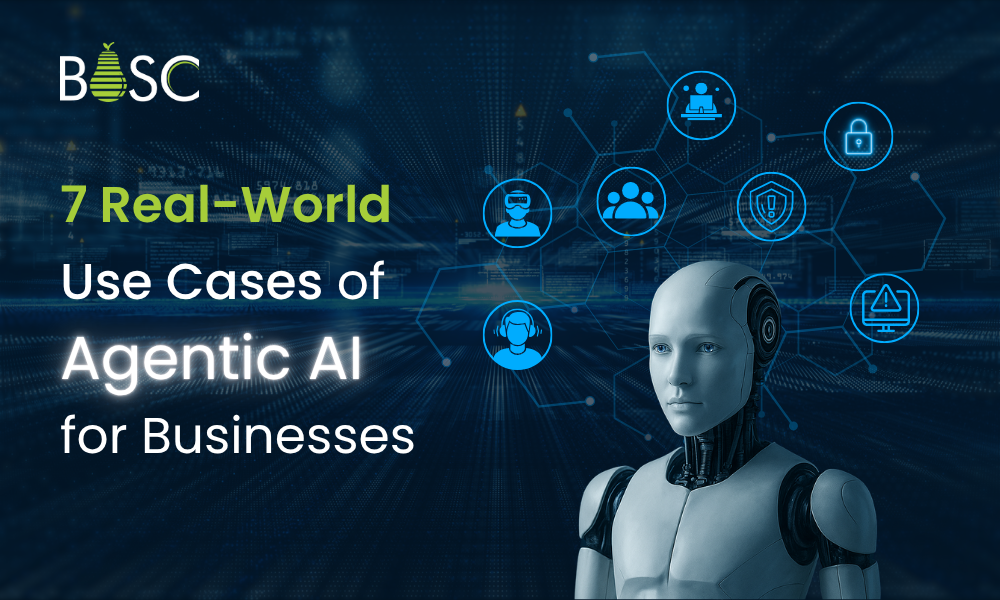Regular expressions are a way to describe patterns in strings of characters. They are widely present in programming languages, and although the syntax may vary, the general principles remain the same. For example, in Dart, they represent by the RegExp class, which allows you to search and manipulate strings in powerful ways. In addition, the app development company hire Flutter developer to use the Regex in Dart.
A regular expression (also known as a regex or regexp) is a sequence of characters that define a search pattern widely used for pattern matching within strings. Dart supports regular expressions through its RegExp class, which has the same semantics and syntax as JavaScript.
About Regex Class
Regular expressions are to match text according to a set of criteria. They can take the form of a sequence of characters that indicate a specific pattern for the text input, and when used on the input text, it will either accept or reject it. If accepted, the regexp will also provide additional details about how it matched the text.
Dart utilizes the same syntax and meaning of regular expressions as in the JavaScript framework. In addition, the language provides the matchAsPrefix capability, which tests if the regular expression is valid for a specific portion of the input commencing at a designated location. If the regexp is confirmed, Dart supplies the match details in the form of a RegExpMatch structure.
Using the basic match check provided by the firstMatch method, you can construct all other methods of RegExp. It includes searching for occurrences of a pattern in a string, extracting parts of a string that match a pattern, replacing parts of a string that match a pattern, and testing whether a string contains a pattern.
These operations take place through the RegExp methods, based on the firstMatch result. Flutter app development services will take experts’ help to complete the process.
Example
RegExp exp = RegExp(r'(\w+)'); String str = 'Parse my string'; RegExpMatch? match = exp.firstMatch(str); print(match![0]); // "Parse"
Parse in Dart
Use allMatches to seek all matches of a regular expression in a string.
This example searches the provided string for all specified regular expression pattern occurrences.
RegExp exp = RegExp(r'(\w+)'); String str = 'Parse my string'; RegExpMatch? match = exp.firstMatch(str); print(match![0]); // "Parse"
Construction Parameters
We must create an instance of the RegExp class before utilizing it. The constructor of this class requires specific parameters, and their default values are as follows:
-
- String source:
A regular expression can be written in a string format using special characters to define a pattern to search for or match a particular text.
-
- Bool multiLine: false:
A Boolean indicates whether the regular expression will match across multiple lines.
-
- Bool caseSensitive: true:
A Boolean value that determines whether or not the regular expression should evaluate in a case-sensitive manner.
-
- Bool Unicode: false:
The “u” flag is a boolean value that specifies whether the regular expression should interpret in Unicode mode.
-
- Bool dotAll: false:
A Boolean that sets whether the period character matches line terminators in a regular expression.
- Of the given criteria, the source string is the only one that is not optional.
Class Methods
The RegExp class provides a variety of valuable functions.
-
- Iterable allMatches(String input, [int start = 0]):
This retrieves all occurrences of the specified regular expression in the given string, starting at the optional index if provided.
-
- RegExpMatch firstMatch(String input):
This function will search for a pattern in the given string and, if found, return the first match. If no match is detected, it will return null.
-
- Bool hasMatch(String input):
This function returns a boolean value indicating whether or not the input string contains any matches.
-
- String stringMatch(String input):
This method returns the first found result as a string.
- Match matchAsPrefix(String string, [int start = 0]):
This method will look for a match at a specified position in the input string. If a start provides, it will use as the starting point for the search. Otherwise, the search will begin at the beginning of the string.
Creating RegExp Patterns
A regular expression constructs using a raw string (a sequence of characters preceded by the letter “r” such as r’I am a raw string’, r’12345String’, etc.). For example: RegExp(r’I am a RegExp’), RegExp(r’12345String’), RegExp(r'[0-9]\d+ab99′), etc. A RegExp will match as many occurrences as possible if it meets a given pattern.Mastering regex in Dart empowers you to efficiently search and manipulate text. Explore our Generative AI service provider’s solutions to optimize your Dart applications and streamline complex data processing.
Character Groups (\d, \w, \s, \D, \W, \S)
A character group is a symbol representing any character within a given set. For example, \d represents any single digit from 0-9, and \w stands for any alphanumeric character (including numbers and letters a-z, A-Z, 0-9). \s stands for any whitespace character (such as a space ‘ ‘, tab ‘\t’, or newline ‘\n’), \D is the opposite of \d and signifies any character that is not a digit.
In addition, \W is the opposite of \w and signifies any character that is not alphanumeric; \ S is the opposite of \s. It represents any character that is not a whitespace character and . signifies any character that is not a newline character (i.e., the end of a line, represented by \n).
Also Read: Create Multi-Line Textfield Input Like Textarea In Flutter
Using Criteria Of Regex In Dart
RegEx in Dart is implemented with the RegExp class, allowing developers to create and use regular expressions in their code. The RegExp class provides options for controlling case sensitivity and other valuable features. Additionally, engineers can include alternatives in the raw expression string when creating a RegExp object. It allows for more flexibility when building regular expressions in Dart.
Example
// Removed /i at the end
// Removed / in front - Thanks to Günter for the warning
RegExp regExp = new RegExp(
r"^WS{1,2}:\/\/\d{1,3}\.\d{1,3}\.\d{1,3}\.\d{1,3}:56789",
caseSensitive: false,
multiLine: false,
);
print("allMatches : "+regExp.allMatches("WS://127.0.0.1:56789").toString());
print("firstMatch : "+regExp.firstMatch("WS://127.0.0.1:56789").toString());
print("hasMatch : "+regExp.hasMatch("WS://127.0.0.1:56789").toString());
print("stringMatch : "+regExp.stringMatch("WS://127.0.0.1:56789").toString());
In Dart, the RegExp Class is used to define a pattern for searching strings to determine if they match, and the hasMatch() method tests the pattern on a string to check if there is a match.

Conclusion
Dart’s RegExp class from Dart: core provides the same syntax and semantics as JavaScript when searching strings for matching patterns. It is a necessary Flutter app development tool for every project. However, this article has explained the usage of Regex in Flutter. Hence, it will upgrade your app development procedure with the strategies.
If you plan to develop the Flutter app for your businesses, then you can consult a mobile app development company like Bosc Tech Labs, which will take care of your app and fit into your budget.
Frequently Asked Questions (FAQs)
1. How will Regex work?
A regex pattern will match the target string. The pattern is created with the sequence of atoms. The atom is the only point within the regex pattern trying to connect with a target string. The simple atom is literal, but grouping the parts of a design to match the atom will require using () as metacharacters.
2. When to use Regex in development?
Regular expressions are the most useful in search and replace operations. It is the most typical use case, which looks for a substring that matches the pattern and will replace it with something else. Many APIs use regular expressions that permit you to reference the capture groups from a search pattern in replacement strings.
3. How will you match 0 or 1 characters in Regex?
A regular expression followed by a question mark (?) which matches the zero or one occurrence of the one-character regular expression. Hence, it fits any series of zero or more characters using “. *.”.
Book your appointment now