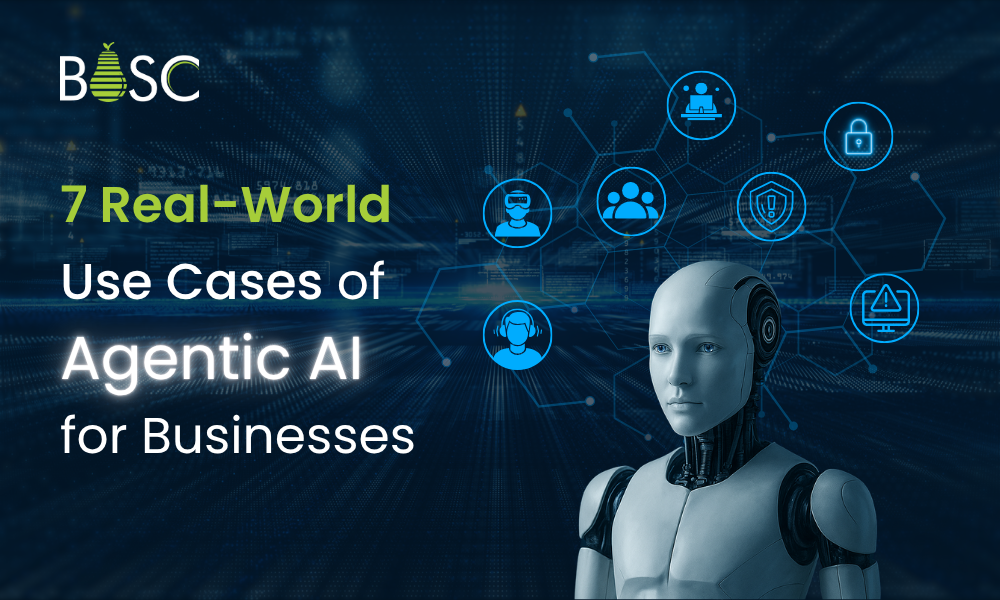The mobile application development market is running based on user preferences worldwide. As the trend evolves, the priorities of client changes. Among them, the React Native accessibility is being accessed by the React developers to accept this evolution. In this blog, we will cover all the aspects of React Native Accessibility that have features and also helps the business to deliver great results and accessibility for its end users.
Introduction
Accessibility means accessing something. The term has existed for a long time but has become important when mobile app development goes above and beyond the programming language. However, accessibility also concentrated on the physically impaired users who can not use technological advancement in the mobile app development marketplace. A development team and business owners have also realized the significance of accessibility. Hence, introducing accessibility options like screen readers, navigators, and voice enhancements enables the niche audience to take advantage of tech stacks.
React Native Accessibility contributes significantly to developing apps with multiple functionalities for a physically impaired audience. Android or iOS or any other platform with accessibility options such as voiceover in iOS and Talkback in Android to implement apps. Thus, React Native has complementary APIs that allow you to accommodate all users worldwide.
React Native Accessibility Evolution
There has been a significant increase in the accessibility of React Native after its existence in the app development field. The product and business owners realize their responsibility towards society and will build mobile apps for users with various accessibility requirements. Hence, over time React has introduced many features, which have been described below:
1. Accessibility API
Allows the developer to access and modify accessibility data for components with accessibility labels, traits, and hints.
2. Tools for Auditing
Various tools can help you to audit the accessibility of React Native apps. It has a scanner in an audio studio, which aids in identifying accessibility problems on which you must keep an eye.
3. Customizable Settings
It delivers API for customizing accessibility settings like font size and color contrast which supports improving the accessibility of an app for users with disabilities.
4. Focused Testing
Utilise assistive technology, such as screen readers, magnifiers, and voice commands, to evaluate the accessibility of a React Native app. It ensures the accessibility of the app for users with multiple accessibility needs.
5. Inbuilt Accessible Components
React Native has in-built accessibility components like buttons, input, images, and text component in React Native, which you can use to develop user interfaces.
6. ARIA Support
An ARIA specification will deliver a procedure to develop accessible web content by identifying elements’ roles, properties, and states.
7. Guidelines
A guideline for React Native experts has W3C’s Web Content Accessibility Guidelines and Apple’s Human Interface Guidelines that give best practices for developing accessible mobile apps.
8. Gesture Recognition
Used to deliver alternative methods for the users to interact with apps like double taps or swipe gestures.
React Native Accessibility: Properties
Accessibility properties improve the accessibility of mobile apps for users with disabilities by giving data about UI elements to assistive technologies such as screen recorders. A variety of accessibility attributes granted by React Native will improve the accessibility of mobile apps.
1. accessibilityHint
Delivers additional info to users about acting on the accessibility element when it is not apparent from the accessibility label alone. Also, it supports users with disabilities to understand an element’s objective and see how it can interact to achieve a specific result.
2. Accessible
The accessibility element property is set to be true, and it signifies that you can easily access a display with assistive technologies. It also groups the children’s view into only one selectable component. Unless otherwise specified, touchable items become accessible by default.
3. accesiblityRole
React Native conveys the component’s purpose to users relying on assistive technologies.
4. accesiblityLabel
React Native gives the label that tells UI components to the assistive technologies. Hence, by setting the accesiblityLabel property, programmers can ensure that screen readers will determine UI elements, like buttons, and interact with users. It also enables app users to understand the objective of the Ui element by giving them a more accessible and inclusive user experience.
5. accesiblityActions
Invokes the actions of the component programmatically. To provide accessibility activities, a component must accomplish two things:
- Define a list of actions that are supported via an accesibilityActionsproperty.
- Integrate the onAccessibiltyAction function for handling an action request.
6. accesiblityValue
The value property of the component will represent its initial value. It consists of the textual representation of value or components like a progress bar and sliders with a range, which contains information on maximum, minimum, and current values.
Features in React Native Accessibility
React Native has multiple tools and techniques that permit coders to develop mobile applications accessible to users. It caters to a colossal audience that has the one with disabilities and thereby delivers a better user experience for all with improved accessibility and inclusivity. Let’s see some of the features below:
1. AccessibilityProps
Refer AccessibilityProps as a Prop that allows experts to give extra information regarding the UI components to access services. Let’s see an example of how to use AccessibilityProps in React Native component.
import React from 'react';
import { Text, View } from 'react-native';
const MyComponent = () => {
return (
<View>
<Text
accessible={true}
accessibilityLabel="Hello World"
accessibilityHint="This is a greeting message"
accessibilityRole="header"
accessibilityState={{ selected: true }}
>
Hello World
</Text>
</View>
);
};
export default MyComponent;
2. AccessiblityInfo
React Native API gives the info related to device accessibility settings. It functions irrespective of whether the screen reader or a user will enable the larger text magnifier. Also, developers can adjust their app’s behavior according to accessibility settings. Let’s see the following example.
import React, { useState, useEffect } from 'react';
import { Text, View, AccessibilityInfo } from 'react-native';
const MyComponent = () => {
const [isScreenReaderEnabled, setIsScreenReaderEnabled] = useState(false);
useEffect(() => {
const getAccessibilityInfo = async () => {
const screenReaderEnabled = await AccessibilityInfo.isScreenReaderEnabled();
setIsScreenReaderEnabled(screenReaderEnabled);
};
getAccessibilityInfo();
}, []);
return (
<View>
<Text>
{isScreenReaderEnabled
? 'Screen reader is enabled'
: 'Screen reader is not enabled'}
</Text>
</View>
);
};
export default MyComponent;
3. Accessibility Component
In React Native, it wraps the UI components and makes them accessible to users. It will set accessibility props depending on the device’s accessibility settings. Let’s see the code snippet example below.
import React from 'react';
import { Text, View, AccessibilityInfo } from 'react-native';
const MyComponent = () => {
const updateAccessibilityState = (isEnabled) => {
AccessibilityInfo.setAccessibilityFocusEnabled(isEnabled);
};
return (
<View>
<AccessibilityInfo
onChange={updateAccessibilityState}
/>
<Text>My accessible component</Text>
</View>
);
};
export default MyComponent;
4. TalkBack and VoiceOver Support
Both these function belongs to screen reader services, particularly designed to give verbal feedback to visually impaired app users. It also possesses inbuilt support for these services through AccessibilityProps. Let’s see the below example.
import React from 'react';
import { Text, View } from 'react-native';
const MyComponent = () => {
return (
<View>
<Text
accessible={true}
accessibilityLabel="Hello World"
accessibilityHint="This is a greeting message"
accessibilityRole="header"
accessibilityState={{ selected: true }}
accessibilityTraits={['header']}
>
Hello World
</Text>
</View>
);
};
export default MyComponent;
6. AccesiblityEvent
It empowers the React programmers to handle the accessibility events on the app view simply. It also lets them get notifications whenever users interact with the app’s accessible components. Let’s see the example of a React AccesiblityEvent.
import React, { useState, useEffect } from 'react';
import { Text, View, AccessibilityInfo } from 'react-native';
const MyComponent = () => {
const [eventCount, setEventCount] = useState(0);
useEffect(() => {
const onAccessibilityEvent = AccessibilityInfo.addEventListener(
'announcementFinished',
handleAccessibilityEvent
);
return () => {
AccessibilityInfo.removeEventListener('announcementFinished', handleAccessibilityEvent);
};
}, []);
const handleAccessibilityEvent = (event) => {
setEventCount(event.eventCount);
};
return (
<View>
<Text>Accessibility events fired: {eventCount}</Text>
</View>
);
};
export default MyComponent;

Conclusion
To summarize, React Native accessibility is the most vital element in mobile application development to ensure equal access and usability for all app users, including those with a disability. However, accessibility has become the primary right in the faster growth of mobile apps. React Native gives several tools and features which is easy for React experts to develop an accessible app.
Developers can make inclusive mobile apps that prioritize accessibility in their development phase. It gives the coders and users advantages, raises the potential user base, and ensures equal access to their digital services. But, if you are confused about how React Native Accessibility will scale your audience, take the help of the leading React Native App Development Company like Bosc Tech Labs, which will assist you in achieving your business goals.
Frequently Asked Questions (FAQs)
1. What is the significance of accessibility evaluation?
Accessibility testing means ensuring web or mobile applications are accessible for people with disabilities like hearing problems or more. Hence, it ensures that content on the web is teachable to anyone without any barriers.
2. How to check accessibility in React Native?
To test the accessibility of React Native coding, open Xcode and go to the open developer tool, i.e., Accessibility Inspector. Hence, after tapping the icon, please search for your emulator window and select a desired component to identify its accessibility props.
3. What is the functionality of React Native development?
This framework enables developers to develop robust and scalable mobile apps with existing JavaScript knowledge. It gives faster mobile development and efficiently shares code across the web, iOS, or Android. It didn’t sacrifices user experience or the app’s quality.
Book your appointment now