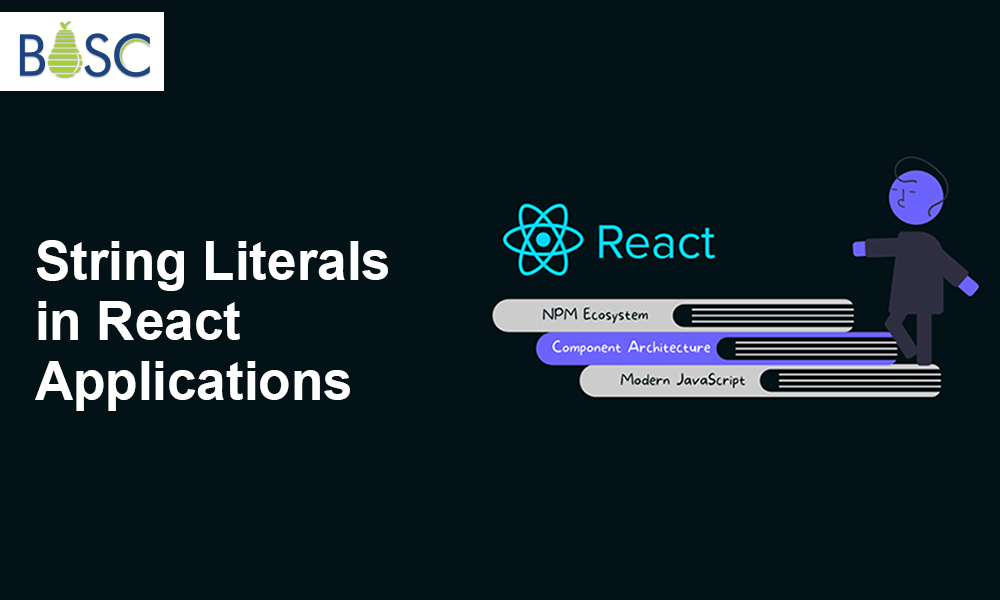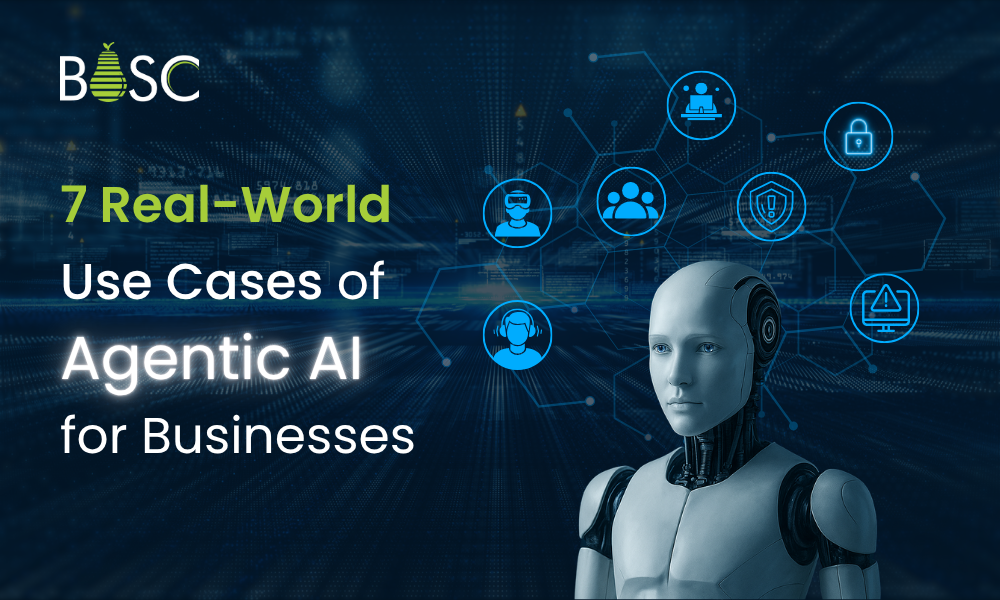String literals are crucial for representing and manipulating textual data in React applications. Understanding and successfully using string literals is vital for React app experts to create dedicated and flexible React apps, whether for displaying dynamic information, producing HTML markup, or managing language translation. This article explores the idea of string literals inside the React framework, emphasizing their importance and offering real-world applications.
What do String Literals work?
In computer programming, string literals are collections of characters that are encapsulated in single (‘) or double (“) quotation marks. String literals are frequently used in React to interpolate dynamic data into text strings or to represent static text content.
import React from 'react';
const App = () => {
return <h1>Hello World!</h1>;
}
export default App;
The static text content produced as an <h1> element in the code mentioned above is represented by the string literal “Hello World!” String literals in React components make it easy to define and display static text.
Interpolate Dynamic Values
String literals are considerably more potent when they are used to interpolate dynamic values into text strings. React components must often show data that changes based on state or props. Here is an illustration showing how to interpolate dynamic values using string literals:
import React from 'react';
const Welcome = ({ name }) => {
return <p>Welcome, {name}!</p>;
}
export default Welcome;
The value of the name prop supplied to the Welcome component is substituted for the placeholder “name” within the string literal in this line of code. Given the provided name prop, this enables the React component to display personalized greetings dynamically.
Multiline Text
React also supports multiline text using string literals, making composing and displaying lengthier text blocks inside components simpler. Here’s an illustration:
const Details = () => {
return (
<div>
<h2>Heading</h2>
<p>
Lorem ipsum dolor sit amet,
consectetur adipiscing elit, sed do eiusmod
tempor incididunt ut labore et dolore magna aliqua.
</p>
</div>
);
};
export default Details;
In this illustration, the paragraph text is represented as a multiline string literal, making the code structure easier to understand and maintain.
Internalization and Localization
String literals are essential for managing localization and internationalization in React apps. Text strings may be defined as string literals, making switching out translations or adding support for multiple languages more straightforward. String literals may be combined with various libraries and tools, such as react-i18next, to support localization efforts.
import React from "react";
import { useTranslation } from "react-i18next";
const Welcome = ({ name }) => {
const { t } = useTranslation();
return (
<div>
<p>{t("Welcome")}</p>
</div>
);
};
export default Welcome;
The translated string for the key ‘Welcome’ is obtained in this example using the t function from the useTranslation hook. The translation for each language may be specified independently, guaranteeing that the appropriate localized string is shown depending on the user’s preferred language.

Conclusion
The essential building block of React applications for displaying and modifying textual data is the string literal. Understanding correctly using string literals in React enables React developers to develop flexible, localized, and dynamic user interfaces, whether for rendering static text, interpolating dynamic values, managing multiline content, or enabling translation. Programmers may create engaging and scalable React apps that meet various text-based needs using string literals’ power.
Connect with a trustworthy React app development company like Bosc Tech Labs to grasp the React framework because they will assist you with the necessary strategies and approaches.
Frequently Asked Questions (FAQs)
1. What does a string literal represent?
A string literal is a group of characters from the source character set that are enclosed in double quotation marks(” “). Characters that collectively make up a null-terminated string are represented using string literals.
2. What differentiates a string from a string literal?
A string variable is a designated memory location that refers to a string value that may be altered during runtime, as opposed to a string literal, which is a sequence of characters directly placed in the code.
3. Do string literals produce objects?
The new() operator always generates a new object in heap memory when creating a String object. A pre-existing object from the String pool may be returned if we build an object using the String literal syntax, such as “Baeldung,” on the other hand.
Book your appointment now