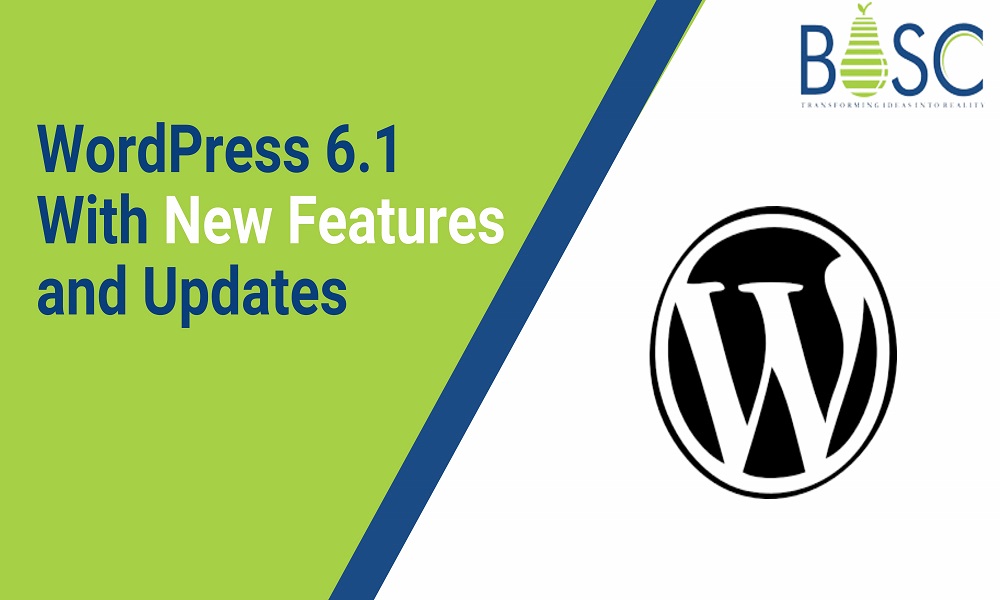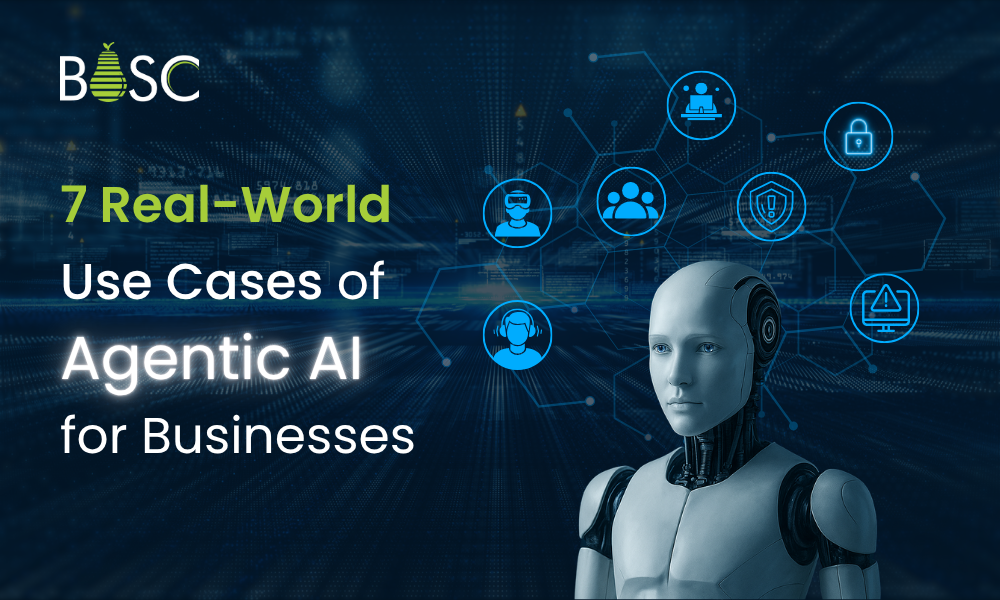It is an exciting time of the year for the WP community as WordPress is one more time with the new version and significant updates! As always, WordPress did not disappoint with its upcoming feature, and in this article, we will discuss what is new in WordPress 6.1 and how it will impact your site.
Development Focus Areas for WordPress 6.1

1. Template Editor
With the modification to a template editor, end users can browse, view and edit the structure of their websites with minimum to no knowledge of the underlying or internal code. However, this planned revision to an editor clarified the global templates, styles, and parts. Hence, the goal will be to unify a template editor and post-editor user experience.
2. Building With Patterns
The development team was keen to ultimately unlock the potential of block patterns highlighted in building with practices that have come along with late in the WordPress 6.0 development cycle. An element of the WordPress 6.1 update will allow the designs to be central to the innovative experience for regular users. The patterns will be able to be tailored for the custom post types and block the types. Hence, it improves the block-locking expertise and manages the saved designs, which is also accepted.
3. Global Styles
The WordPress development team is ongoing with the global styles roadmap that has an update to the style engine, main interface and user experience, style variation panel, cross-block elements, block style variations, block style and supports, web font, and typography customization.
4. Block and Design Tools
Progress will be constant on the global style interface while improving the support for privileges, restrictions, and curated presets. A 6.1 release will allow the users to manage the web fonts, integrate responsive typography, and explore the block toolset. It is to improve consistency, reliability, flexibility, and user satisfaction.
5. Themes and Wider Adoption
The team will address an issue that concerns the ability to adopt features like the template parts that are gradually on the existing legacy systems. It will also look forward to getting broader access to theme.json editing, theme switching flows, and how to make the best use of the new style and the template possibilities.
Also Read: A Comprehensive Guide: Web Application Development
What’s New in WordPress 6.1
A new update of WordPress development will not only introduce new features but also improve accessibility and performance. Let’s see some of the changes which you can expect.
1. Improved Blocks
This new update improves the existing blocks, like the comments, quotes, and many more.
2. Content Only Block Editing
It permits you to edit only content without accidentally breaking a layout.
3. Improvements in design to the editor screen
The altered editor screen design and added the options that make the method improve accessibility.
4. Refined Templates Experience and Options
Build New templates that are much easier as you will be greeted with the other content from the closest related template rather than just like the blank page.
5. Appearance Tools Available for Any Theme
Before WordPress 6.1, an appearance tool was only available for block themes as you can now engage the support for this for any of the themes.
6. Include Starter Patterns to Post Type
The page creation pattern is explored to add post types.
7. Several Performance Updates
Approximately 25 tickets are resolved to improvise the performance.
Let’s see some of them in detail.
Also Read: Web design trends in 2023
1. Improved Blocks
Numerous blocks have been improved in this upcoming update. For example, column blocks now support borders and style each side of a border differentiation.
However, Quote and List blocks have inner blocks. The items in the list are in their blocks and can quickly move up and down besides retyping the entire thing. In the same way, you can now style a quote and the cite blocks that are distinct while utilizing a Quote Block. Hence, users will have more advanced customization options.
2. Content-Only Block Editing
When you enable the Content-Only Block Editing functionality, sidebar settings will modify only any blocks with the content. However, to edit this content, you can opt for any of the blocks by pressing them on canvas or a list.
Hence, if you wish to alter a layout, you can tap the Modify button on the toolbar that disables the content -Only Editing Mode. However, a sidebar will again display the usual settings, and once you are done with the changes, you can click on Done to re-enable the new feature.
To enable the feature, let’s follow the steps.
1. Group all of the blocks on the canvas together
2. From an Action Menu, open the Code editor
3. In the wp: group function set the “templateLock” attribute as “content only.”
4. Finish it by exiting a code editor.
3. Design Improvements to Editor Screen
A site editor boasts multiple changes with an update and is more user-friendly and accessible. However, changes include a Preview button renamed View and the new View Site option, which is being opened in the new tab.
We have also improved the Information panel in the two latest options under the preferences level.
Show Button Text Labels: Show the text on buttons instead of the icons
Always Open List View: Appear list view while editing posts
4. Refined Template Experience
WordPress has also refined the Template Creating Experience, which better suits the user’s needs.
When you have to develop the new template, instead of a blank page, it will fetch any content from the closely related template from a template hierarchy. Also, the Inserter’s search function is much improved, so you can find and add an exact template part that is needed directly.
What is meant to theme users?
Try to make the transition as smooth as possible while working on the product’s compatibility with WordPress 6.1. Test the plugins and themes thoroughly and bring them back early in the new version. Hence, this unique and upgraded version can be applied to any product.
Things To Remember Before You Update
WordPress quickly updates the latest version of WordPress core by pressing an update button without any preparation; it can be a recipe for hazards. Remember a few things to remember before you press an update button.
Make a Backup of Your Website
Before doing any update, please make a backup of your site so that it will simply restore the site if anything goes wrong. There are many ways to build a backup for the WordPress site. You can also do this manually via a web hosting service or use any WordPress plugins, which will make the process much easier.
Make Staging Site
A staging site is the clone of the live site, which you will use to safely make the plugins and WordPress core updates and test things out before going live. Thus, there are various ways to make the staging site for WordPress, but it is easiest to use for the hosting provider’s in-built staging site feature.
Also Read: Which are the Leading Web App Development Trends For 2023?
Testing
Once you have created the backup and staging site, it is time to test an update. Before you try the thing on the staging site, we recommend you test it on the live site too. In some cases where the site does not work correctly after the update turns out to be the pre-existing issues that had nothing to do with an update.
Once you have tested properly on the live site, test the update on your staging site and ensure that everything is working correctly and ready to go live.
When is the Best Time to Upgrade?
We encourage you to upgrade to the latest WordPress version only if you are sure all plugins and themes are compatible with a new release of WordPress.
WordPress 6.1 Features for End-Users
- The new default theme is generated with ten unique style variations
- Many more design tools are available across the blocks
- Expanded and refined template experience and template options
- Robust placeholders for the multiple blocks
- Refined the modal interfaces and preference improvements
- Automatic navigation block section with fallbacks and easy menu management
- Modifications to a block theme discovery experience
New Features of WordPress 6.1 for Developers
- The ability to choose the appearance tools to build any theme is more powerful
- New iteration on style system
- Add starter patterns to any of the post type
- Massive support for the query loop blocks
- Use block-based template parts in the classic themes
- Filter theme.json data
- Fluid typography permits improved responsiveness support
- Style and format the elements inside blocks like buttons, captions, or headings in theme.json.

Conclusion
WordPress 6.1 is the new version that has brought new features and improvements. It has included the improved block editor, accessibility, plugin, and theme editor. It has also come with a new dashboard sign. It made managing and uploading files easy and improved the user experience. Hence, the latest WordPress 6.1 is a significant update allowing users to create and manage their sites easily.
Bosc Tech Labs remain updated with the latest version of WordPress, and it helps you from planning to designing to execution and its ongoing success in web development. Get in touch with us today for your enterprise app development and how we help you to build your success.
Frequently Asked Questions (FAQs)
1. What coding language is used in WordPress?
PHP is the programming and scripting language to develop dynamic interactive websites. It is written using PHP as the scripting language. Hence, PHP is an open-source and server-side language that runs on the web hosting server.
2. Is it possible to use WordPress without hosting?
The answer is yes. You can create a WordPress site without any hosting. WordPress.com is a free version where you can make the website without hosting it yourself.
3. What is the latest version of WordPress in 2022?
Version 6.1 is the latest version of WordPress and will be released in November 2022. Hence, this update introduces the improved template creation and performance enhancements.
Talk with Experts