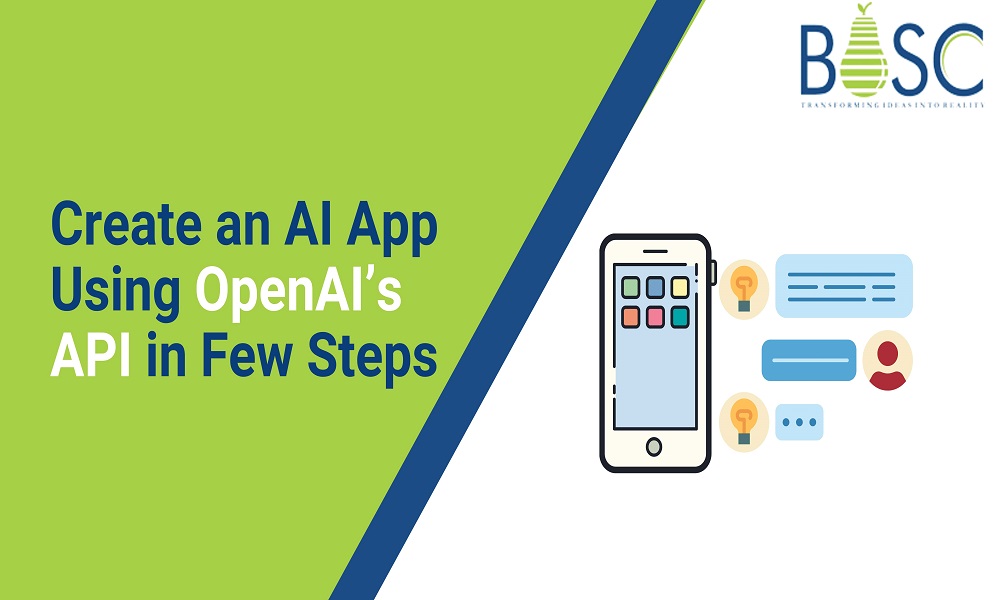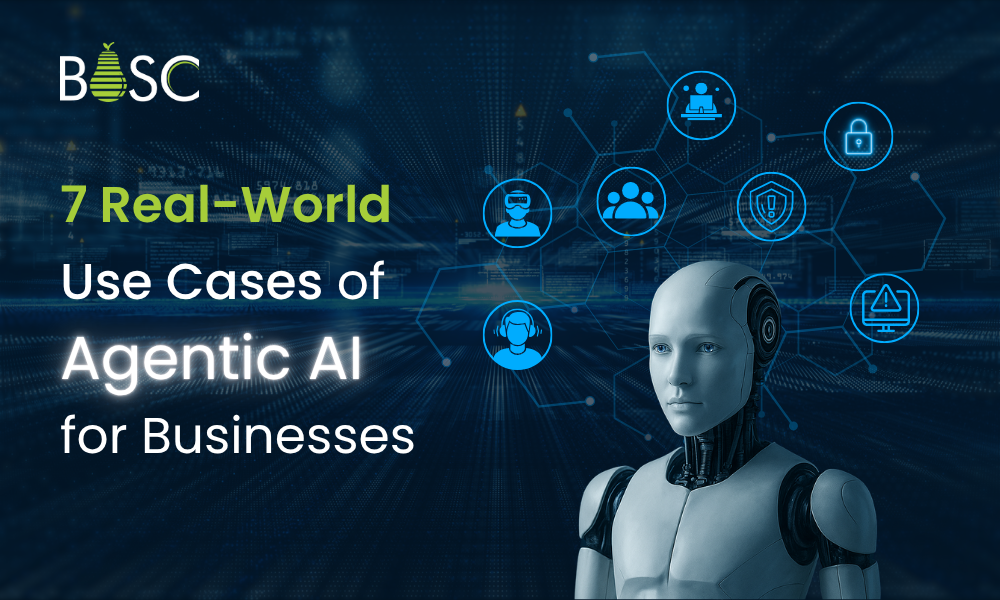Do you want to develop the AI App Using OpenAI’s API but are unsure what to do further? Then, you have visited the correct place.
Undoubtedly, OpenAI is a powerful tool for building AI applications. However, over 3 million people use OpenAI’s API to speed up workflows. If you are the one who wants to take advantage of OpenAI’s API, then you need to know the process of developing it.
As the leading mobile application development service provider, we know the nuisance of A-dependent apps. This guide has given the steps to build your advanced AI solution with ML models and our experienced mobile app developers.
How to create an AI App Using OpenAI’s API
To develop an AI-based app, you must understand the human language in real time and follow the app development process. By creating this app, you can get a streamlined customer experience and will improvise the decision-making in your previous procedure. Below are the essential steps to help you build an advanced AI app solution. Learn to create an AI app with OpenAI’s API in 5 steps. Leverage computer vision development services for success.
Step 1: Research your idea for building an AI app using OpenAI
When you think about how to make an app, you must do market research to identify trends and consumer issues and understand the OpenAI pricing and revenue models in the AI app market. Brainstorm your idea and build a complete list of it.
- Think about the problem you will solve with OpenAI. By identifying it, you will get the idea of which OpenAI model is perfect for your app and whether using the AI app of OpenAI is viable.
- Please review the OpenAI models from the website, and know the limitations and benefits of each model depending on the app’s requirements.
- OpenAI’s website has various resources. Check the precise information on your app idea and know how to integrate using OpenAI’s API.
- These AI models are available under certain terms and conditions. Read and understand the terms before using the OpenAI model in your application.
- Share your ideas with colleagues, friends, and investors and get feedback on your app idea. It helps you to know the value and viability of your app’s idea.
If you have an app idea but do not know how to move forward with an app’s idea, we have prepared a list of questions you can consider while researching your AI application idea.
- What is the purpose of AI applications?
- How will it benefit users?
- Which OpenAI models are best as per your app?
- Does your application have a good chance of succeeding in the market?
- Which technical factors should you consider while developing the application?
- What is the cost of using the OpenAI API in your app?
Once you have collected this data, the next step is to identify your app’s functionalities and UI/UX design.
Step 2: Perform Competitive Analysis for the AI app using OpenAI
In this step, you have to identify the strengths and weaknesses of your competitors and find the gap where your competitors are lacking. By identifying this, you can enhance the performance of your application.
- List products that deliver the same services as your app’s idea.
- Check out the information on the competitor’s product, like features, pricing, and target audience. Also, review its positive and negative feedback to examine how your competitor’s product is streaming.
- Compare your app’s idea with your competitor in terms of features, USP, and functionalities.
- Identify how your app idea is unique to meet the needs of a target audience. Create a list of features that your competitor’s product does not have.
Based on competitive analysis, redefine the app idea to differentiate yourself from competitors.
Also Read: AI – Artificial Intelligence Use Cases and Benefits in Mobile App Development 2024
Step 3: Include features in your custom OpenAI App
Once you have finished the competitive analysis, you must evaluate the basic needs and advanced features you want to implement into an AI app solution. Before going on the features, remember that a client always wishes for the correct information, and AI solutions deliver that quickly.
Depending on the particular capabilities of the model, you can opt for features as per your needs. We have listed some features you can include in your app solution.
1. Language generation:
generates the original text or speech based on given data. For example, to make personalized email responses or social media posts.
2. Image Generation:
Builds the custom graphics dependent on the input given. Use OpenAI’s DALL-E model to generate the original images.
3. Predictive Modeling:
It predicts based on previous data
4. Autocomplete:
It will use OpenAI’s API to finish the words used in text fields or search bars.
5. Content generation:
Automatically generates content like summaries, product descriptions, and news articles.
6. API integration:
integrate the OpenAI app with the other APIs to include unique features.
7. Analytics:
It will track an app’s usage and gather data to improve over time.
Besides advanced features, you can use other functionalities to make your app unique and innovative.
Step 4: Select Models from OpenAI’s API and Integrate them into your application
You must select the best development company to choose and integrate the models. Once you are done with market research and decide the features you want to add to your app, you must hire developers from a leading mobile app development company with expertise and skills in building OpenAI-based apps.
1. Choose an OpenAI model:
There are various models, such as Codex, DALLE, and ChatGPT. The app developers decide which is to be used in your application.
2. Gets an API key:
To work on the OpenAI model, the developer will get the API key after signing up on the OpenAI website.
3. Integrates model into your app:
Once a developer gets an API key, the programming is mentally dependent on the programming language, app development trends, and technology per certain needs.
After hiring the app development company, it helps you build the AI app solution per the customer’s business needs and within your budget. Once you get in touch with the experienced app development team, you will get the idea verification, the suggestions, and even the cost and timeline to make the chatbot for your Business.
When your app is designed, your AI app development will go through different milestones. Business logic, questionnaire, and many more things are integrated into your apps as required. During the development phase, you will get all status and updates of your app development, and you will be in the loop throughout the app development process.
Step 5: Test, Debug and Deploy
Once it is developed, the QA team will perform testing. The team will write multiple test cases, do mobile app testing, and ensure that your AI app solution is bug-free and it runs across various platforms.
The QA team ensures that your app will handle all the bugs it encounters when requesting AI app using OpenAI. For instance, if the app utilizes the text completion API, the QA team will define test cases where the API returns the unexpected output. In addition, the testers will determine how your app will behave when used in the free version and when it is out of OpenAI’s usage limits.
After the QA team do testing the AI solutions and will makes it 100% bug-free, the development company will host the app on a server, in app stores, or on needed channels such as websites, apps, Google calendar, and Facebook Messenger,
App development companies make utilization of cloud hosting providers like AWS, GCP or Azure to host the app and make it available to users. The android app developers will deploy it on App Store and Play Store, which takes around 24 to 48 hours to make it evolve for users.
Test the app thoroughly before deploying it to ensure it works precisely and does not cause any problems. Once it is deployed, you must ensure that you maintain the app, keep it updated, fix bugs, and so on.
Also Read: What is Difference Between AI, Generative AI, and Vision AI: Choosing the Right Tool
Cost to Build Custom AI App Solution Using OpenAI’s API?
The cost of developing the custom AI app solution for AI App Using OpenAI can vary depending on factors such as:
- The complexity of the application
- Number of API calls needed
- Resources needed to build and deploy
- UI/UX Designs
- Features and functionalities you wish to integrate
To know the exact app development cost for your project, contact our experienced developer team. We will discuss our requirements and help you with a custom quote for your mobile app development solution.
What are the benefits of using OpenAI’s API for your Business?
Creating the AI app using Open AI’s API can improve customer service and foster trust in your brand. Here, we have mentioned some advantages of developing the AI solution using Open AI’s API.

1. Improves Decision-Making and Automation
OpenAI’s API gives the Business the latest AI algorithms for data analysis, which automates decision-making and will give new insights.
OpenAI’s language model API analyzes client feedback and identifies patterns and the latest trends in customer service complaints. It will inform decisions about how to improvise your service by addressing an issue that is the most frequent complaint. Hence, the Business can reduce the clients’ churn and increase revenue.
2. Streamline Customer Service
OpenAI’s API makes chatbot solutions that provide a business with efficient and effective customer service.
For example, the telecommunication industry uses OpenAI language model API to make a chatbot that will respond to consumer queries about its services, like billing, packages, and new offers, improving consumer satisfaction. Hence, chatbots are created to handle customer questions, enabling businesses to deliver 24/7 services and improve customer satisfaction.
3. Increases efficiency
It automates repetitive tasks that save the business time and resources. E.g., the financial institution will automatically summarize financial reports, which frees analysts to focus on more essential tasks like risk analysis and investment strategy.
4. Cost savings
It leads to significant cost savings for your enterprises. It also gives free-tier options and usage-based plans that make it affordable for all firms to build and deploy AI apps. Automation and efficiency are achieved through the AI app using OpenAI, and it saves the Business in labor costs.
5. Provides Competitive Advantage
Businesses benefit competitively by engaging OpenAI’s advanced technology in its products and services. For example, a news organization uses this model to generate news articles and summaries more rapidly and in-depth than competitors.
It helps them to attract more readers and get more revenue. In addition, Business use this API to analyze data and get insights. It helps to build informed marketing and sales strategies by giving a tragic edge over competitors who do not have the same level of access to data and insights.
Also Read: Computer Vision in 2024 : All The Things You Need To Know
Conclusion
In this article, you have learned all the aspects of how to build the AI app using OpenAI’s latest technology API. Make your Chatbot platform different from an available solution; you have a unique idea for app development. Hence, OpenAI API is a powerful and robust tool for developing AI-powered apps that help you make improved decisions for Business and so on. Create AI apps easily with OpenAI’s API and Generative AI experts!
As the leading mobile app development company in the USA, Bosc Tech Labs has experience creating app solutions per their needs. We have also worked with leading enterprises and startups and have delivered 100 mobile app solutions to your valuable clients.
Contact our consultation, and we will revert you black as soon as possible!
Frequently Asked Questions (FAQs)
1. What can I do with the OpenAI API?
OpenAI API is applied to virtually any task which involves an understanding or will generate the natural language or coding. Different models can fine-tune your custom models.
2. Is it possible to integrate OpenAI’s API with the other platform?
Yes, OpenAI’s API is implemented with various platforms, like mobile apps, websites, or other software; it allows an app developer to use API’s AI capabilities in conjunction with various technologies to create more advanced apps.
3. Does OpenAI have an application?
No, OpenAI doesn’t have a mobile app that can be downloaded from the App Store or Play Store.
Book your appointment now