On-Demand Cab Booking App
Those days are in the past when you have to wait a long to get a Cab. These on-demand Cab Booking apps help you get fast and comfortable rides within a minute. It won’t take much time to avail your first ride with a smooth signup process and uncluttered UI. If you are in luck, you can also get a free ride or discount coupon for your ride. Set your pickup and drop location, select car type from the available option, and you will get a ride confirmation within a moment. Once your trip ends, you will get a payment invoice and can pay the amount in cash or digitally.
This app allows you to track driver locations, get fare estimations, and track the ride history. Let’s take a ride to understand the main features of the Cab Booking Application.

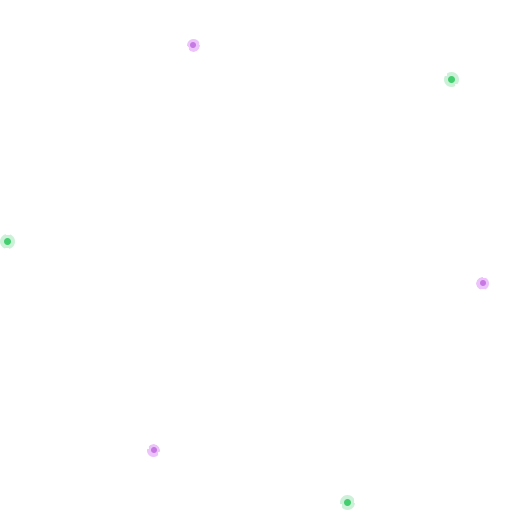
On-Demand Cab Booking App
Passenger App features
Signup/Login
- Passengers can Register with basic information
- After Signup, a six-digit pin will be sent to the user’s registered mobile number through SMS. Users can log in to the app using a password and pin.
Book a Ride
To Book, a ride user need to select the pickup and drop-off locations as well as the type of cab he wants to hire. Once the user book a cab request will be sent, to multiple drivers. After accepting a ride request, the passenger will get a pop-up with a fare estimation and estimated time to reach the destination.
Ride Later
To organize future rides, the user can select the ride later option. All you need to do is select a pick and drop location, preferred date, and time and your scheduled cab gets booked. In case of any change, the user can cancel a ride.
Profile
Users can see and edit their profiles.
Track Driver Location
After confirmation of the trip, the user can track a Driver’s location using this application.
Message & Call
Passengers can communicate with drivers through the app and can also make a call to the driver.
Payment
After completion of the ride, the user will get a payment invoice and can pay the fare by different available modes.
Invoice
On Completion of a trip, the user will get an invoice that displays complete ride information.
Rating & Reviews
After Completion of the trip, user can share their experience by sharing a rating and review with the driver.
Notification
Passengers will get notified in the below case;
- Driver Accept or Reject a Ride
- Drivers Arrival
- During Start and End of Ride
Access Map
Users can access the Google map between pickup and drop-off locations.
Ride History
User can also check their ride history, which shows the complete ride information.
Driver App features
Signup/Login
- Signup with basic details
- Login into the app with a username and password
Add Documents
A Driver needs to upload the necessary documentation to become a verified driver. The list of documents is as below:
- Driving license
- Vehicle Registration Report
- Vehicle Photos
- Owner photo ID
Availability Status
A driver can choose their availability by selecting between online and offline modes.
Notification
Drivers would be notified in the below case;
- New Ride Request
- When a passenger cancels a ride
- Ride Payment
Ride invoice
On Completion of the ride, drivers are paid the fare amount by preferred mode of payment. They will also receive an invoice which has the below details.
- Pick Up and Drop Location
- Time and Distance
- Passenger name and Car Type
- Ride Fare
Rating & Reviews
After Completion of the ride, the Driver can also share the experience with the passenger.
Profile
The driver can view and edit their profiles.
Access Map
Integration of Google Maps to navigate to pick up and drop off locations.
Admin Panel
Staff Management
- Add, View, Edit, Delete List
- Active/ Inactive Staff
Passenger Management
- Add and View Driver Details
- Filter Driver By Country, Province, City, and Car Type
- Search Drivers
- View Driver’s location on the map
Car Type Management
- View, add, update, and delete car-type details
- Filter car type by country, province, and city
- Search car type
City Management
- Add, update, and delete city details
- Active/Inactive city details
- Filter city by province and country name
- Search City
Promo code Management
- Add, update, and delete promo code
- Search promo code
- Active/Inactive promo code
Ride Management
- View and delete waiting, assigned, arrived, processing, completed, canceled, rejected, and missed rides.
- Filter ride with options like now, later, province, city, and order date.
Reason Management
- Add, update, and delete reason details
- Search reason list
Report Management
Filter and export reports to Excel and PDF by the below options
- Trip ID
- Driver Name
- Car Type
- Payment method
- Rider Name
- City name
- Ride type
Driver Settlement Management
- It shows a list of paid and pending driver settlements.
- Download PDF of paid and pending driver settlement.
- Filter driver settlement by driver name.
Setting Management
Admin manage settings of below things
- Driver settlement limit amount
- Payment ratio
- Payment settlement days
- Maximum distance
Benefits of Our On-Demand Taxi App Development
Ready-Made Solution
A ready-to-use taxi app solution – time to market your product saving your time & money.
100% customizable
You can customize the solution as per your brand and market accordingly.
Accept Payments Anywhere
Complete support for popular payment gateways to get paid easily.
High-end Security
Highly secured to prevent unauthorized access of all types so that you can use it safely.
Ready to Market
The solution is completely tested and ready to market post customization.
Ready to Launch your own Cab Booking Application? Talk to our expert about it

Technologies we used forAndroid, iOS, Admin Panel Development
Android
- Android OS Support – 4.3 to 7.0 Android
- Development – Java using Android Studio
- Android Supported Devices – 480×800, 720×1280, 1080×1920, 1440×2560
iOS
- iOS OS Support: iOS 8.0 to 10.3
- Development: Swift Using Xcode
- iOS Supported: iPhone 5, iPhone 5S, iPhone 6, iPhone 6 Plus, iPhone 6S, iPhone 6S Plus, iPhone 7 , iPhone 7 Plus
- Language Support: English, Arabic
Admin Panel
- Technology: PHP, CodeIgniter Framework
- Database: MySQL
- API: REST API in JSON format
- Supported Browser – Mozilla Firefox: Min 40.0 to Max 53.0 version, Google Chrome: Min 44.0 to Max 58.0 version, Internet Explorer: Min 10.0 to Max 11.0 version, Apple Safari: Min 8.0 to Max 10.0 version
Our Cab Booking System is ideal for
- Taxi & Fleet Management
- Trucking Booking Solutions
- Lemousine Rental
- Airport Shuttle
Let's Build Your App
Book your FREE call with our BOSC Tech Labs now.