
How To Export Fonts From Package In Flutter?
Do you want to explore how to export fonts from the package in Flutter? If yes, this guide lets you know better about such a process.
Instead of declaring the font as part of the app, you can declare the font as part of the separate package. It is the most effective way to share the same fonts over various projects or for code developers to publish packages to the pub.dev.
Such recipe uses the below-mentioned steps:
- Add the font to the package.
- Add the font and package to the app.
- Use the font.
Check out below to learn briefly about such steps.
How to add the font to the package?
You must import the font files into the specific lib folder of the package project to export the font from the package. You can place such font files directly in the subdirectory or the lib folder like lib/fonts.
How to add the font and package to the app?
You can use various fonts in the package via updating the pubspec.yaml in the app’s root directory effectively.
- Declare the font assets
After importing the package, you must tell Flutter app development services where to find out the fonts from the awesome_package very effectively.
To declare the package fonts, you must prefix the path to various fonts with the packages/awesome_package. It lets Flutter look in the package’s lib folder for a specific font.
How to use the font?
In order to change the complete appearance of the text, you must use the TextStyle. Then to use the package fonts, you can declare which font you prefer and which package the font belongs to.
pubspec.yaml content_copy name: package_fonts
Description: An example of how to use package fonts with Flutter
dependencies:
awesome_package:
flutter:
sdk: flutter
dev_dependencies:
flutter_test:
sdk: flutter
flutter:
fonts:
- family: Raleway
fonts:
- asset: packages/awesome_package/fonts/Raleway-Regular.ttf
- asset: packages/awesome_package/fonts/Raleway-Italic.ttf
style: italic
uses-material-design: true
main.dart
dependencies:
awesome_package:
flutter:
sdk: flutter
dev_dependencies:
flutter_test:
sdk: flutter
flutter:
fonts:
- family: Raleway
fonts:
- asset: packages/awesome_package/fonts/Raleway-Regular.ttf
- asset: packages/awesome_package/fonts/Raleway-Italic.ttf
style: italic
uses-material-design: true
Output:
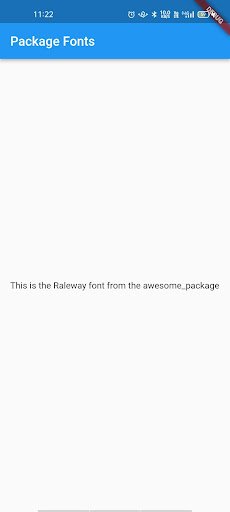
If you include the font and predict multiple packages being inserted in the future, it may be for you. It has an attribute that permits you to alter all your packages by modifying only one file. Initially designing your font, you will require implementing some program on your packages.
It is done using the word in your Flutter packages or font programming. If you include a menu that delivers links to every package and you need to insert this new link to all packages, this can take several hours.

Your job is completed by simply altering one file and uploading it to your font. Have no fear if you make an issue with a link in your menu that retrieves the dreaded four hundred and four package. Within a less amount of time, all is corrected.
The program describes to your browser that there is an image somewhere around, and you need to put it in this font. It can perform the same thing only based on an image that tells the following line of links and text on this package. Based on this, let’s discuss more details about the font.
What are the suggestions to find the best export font from a package?
Several individuals are attempting all day to develop their fonts. It can be hard to do if you know nothing about practices of Flutter app development or font. These two things are vital to recognize because they’re critical to a great font. So that will help you build your font if you want to discover an export font from a package.
It would be best if you made an effort to look at specific ones and evaluate them; the more extraordinary you have to look at and compare the higher. The purpose you’re doing this is for some critical motives.
While selecting a personal export font from a package, you need to take the time to make sure it is what you want for building your font. Most turbines are pretty much equatorial, but there are little variations.
1. Grab essential factors:
It is also a terrific idea to discover if there’s any support or assistance to be had in using the export font from a package. That is mainly critical if you are new to personal home packages.
Do not just assume that you will recognize how to use the export font from a package because extra then, in all likelihood, you won’t. Help is vital and will commonly be furnished with a help report or maybe an online guide if you are fortunate.
You now understand essential records, and it is a superb idea to recognize that you can get font turbines free of charge online without problems. Any other issue you need to recognize is a way to discover them. Here are the most acceptable methods to use for that.
2. Get instant usage:
For any critical seek engine, there are numerous seeps online that you could use to discover the export font from a package needed. Remember that it’s critical to study more than one export font from a package before deciding on the only one your font desires.
Forums, there are numerous forums online that you could use to locate statistics. It can be beneficial in assisting you in choosing the right one for you. Plus, it’s going to help you spot the maximum famous type that is being used.
Those are excellent ways to locate the font export font from a package that you want. Just understand that it’s far more essential to take time to study more remarkably about everyone this is located before figuring it out. It could assist in ensuring that you get what is appropriately wanted from the start so that you may have your font up and running in no time.
Also Read: Flutter Vs React Native – From Developer Point Of View??
3. Involvement of font in Flutter:
Any enterprise working online calls for consistent updating and changes to be made to its font. The pleasant manner to generate packages or forms is through using the font.
With the assistance, each person can easily upload paperwork or packages to their font. You don’t want to revel in applying a font export font from a package, and you need to learn how to use it, which can be finished by taking some time to teach yourself about it.
You can get the best flutter app experts from the leading mobile app development company like Bosc Tech Labs who will helps you to export fonts from package in Flutter.
Conclusion
In this article, you learn how to export the fonts from the packages in your Flutter project. Instead of saving them separately in the fonts folder in the app’s file system, declare the font in pubspec.yaml.
If you still have questions about Flutter development, then connect with our Flutter developer team who will help you in every manner!
Frequently Asked Questions (FAQs)
1. How many packages are there in the Flutter development?
Flutter is a growing ecosystem of around 24,000 packages that will help you add functionality to your Flutter application and leverage the solutions developed by the community.
2. Can the packages be sent with fonts?
While sending the fonts, it is best to compress them by right-clicking the folder, selecting send to, and compressing it as the zip folder. After that, you can attach it with an email or submit it through the file upload page.
3. Which is the default font family in the Flutter application?
The default fonts are based on operating systems like Android make use of Roboto font, whereas iOS utilizes a San Francisco font.
Book your appointment now