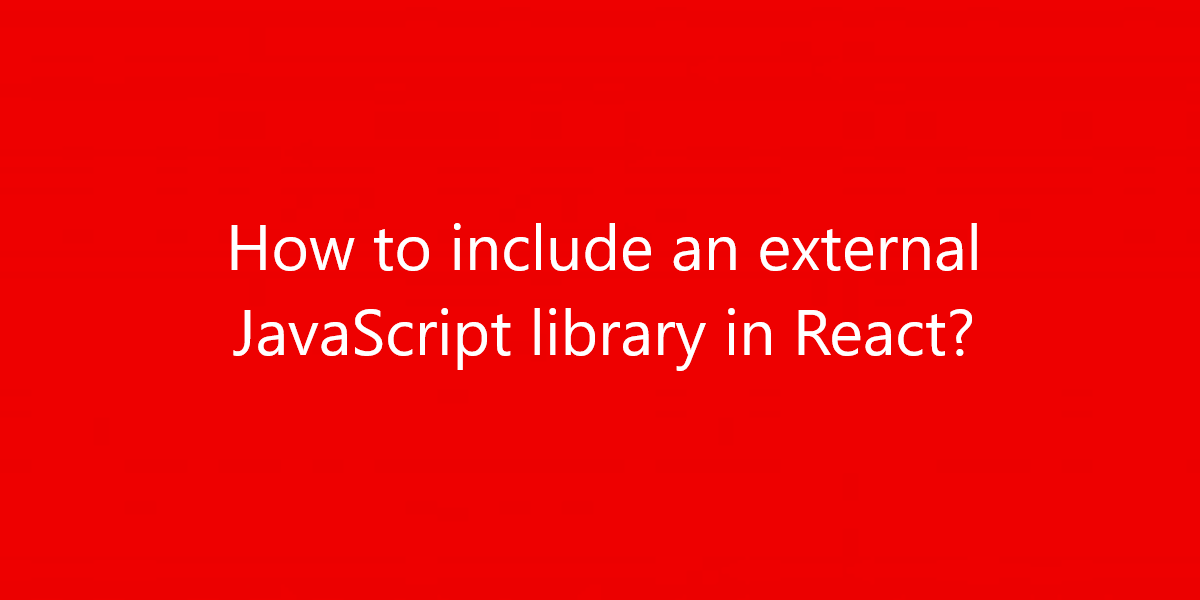
How to include an external JavaScript library in React?
A JavaScript Library is a pre-written JavaScript file with some extremely useful code-snippets, objects, and functions. So, in this article, we will see how to include an external JavaScript library in ReactJS.
How to include an external JavaScript library in React?
ReactJS itself is an example of a JavaScript library. But the file structure and coding syntax are a little bit different in ReactJS than in normal vanilla JavaScript. So in this article, we are going to learn how to add an external JavaScript library to a ReactJS Project. We are going to create a react application and include an external JavaScript library to ReactJS in three approaches. These are:
- Using react-script-tag Package.
- Using react-helmet Package.
- By using JavaScript DOM Methods.
Approach 1: Using react-script-tag Package
This is the first method and the method with the least complexity as well. The react-script-tag is a package that comes up with a <script> tag that supports universal rendering. With the help of this library, we can directly append the <script> tag to our document. And inside the ‘src’ attribute of the script tag, we can include the URL of the external JavaScript library.
Installation: Open a terminal inside your ReactJS project folder and write the following code to install the react-script-tag Package.
npm install --save react-script-tag
Import ‘ScriptTag’ component: Import the built-in ‘ScriptTag’ component from the react-script-tag library at the top of the file where we want to add the script tag.
import ScriptTag from 'react-script-tag';
Call the <ScriptTag> component inside our App.js:
- Now call the <ScriptTag> component inside our App component. This is a self-closing JSX component.
- Now parse the URL of our desired library with the help of the ‘src’ attribute.
- The hydrating attribute takes a boolean input. Make it true if the client is hydrating the server render. The default value is false.
import React from 'react';
import './App.css';
import ScriptTag from 'react-script-tag';
function App() {
return (
<div className='App'>
<h1>Geeksforgeeks : How to include an external
JavaScript library to ReactJS?</h1>
<ScriptTag isHydrating={true} type="text/javascript"
src=
"https://ajax.googleapis.com/ajax/libs/jquery/3.5.1/jquery.min.js" />
</div>
);
}
Approach 2: Using react-helmet Package
The react-helmet is also a well-known npm package mostly used for adding an element at the head of a react document. We can add a script tag inside the head of the document using this package. Parsing the CDN of the library as a source of the script tag will eventually add this script to our document.
Installation: Open the terminal inside your ReactJS project folder and write the following code to install the react-helmet Package.
npm install --save react-helmet
Import ‘Helmet’ component: Import the ‘Helmet’ component from the react-helmet package at the top of the source code file.
import {Helmet} from "react-helmet";
Call the <Helmet> component inside our App.js file:
- The helmet is a non-self-closing component. It is basically used to add HTML code inside the <head> of the document. It takes the HTML tags which are desired to remain inside <head> and outputs them.
- The Helmet package supports both server-side and client-side rendering.
- Call this component inside our JSX component named ‘App’ and create a basic HTML <script> tag inside it. Into the <script> tag add the URL of the jQuery library with the ‘src’ attribute.
import React from 'react';
import './App.css';
import {Helmet} from "react-helmet";
function App() {
return (
<div className='App'>
<h1>Geeksforgeeks : How to include an external
JavaScript library to ReactJS?</h1>
<Helmet>
<script src=
"https://ajax.googleapis.com/ajax/libs/jquery/3.5.1/jquery.min.js"
type="text/javascript" />
</Helmet>
</div>
);
}
export default App;
Approach 3: Using JavaScript DOM Methods
Installing that many packages can make our application heavy and slow as well. So using JavaScript DOM methods is best. We have no need to install any external packages in this method. The steps of this method are:
Create the function:
- Create a function that takes the URL of the desired library as a parameter.
- Using the document.createElement method creates an empty script tag.
- Set its ‘src‘ attribute as the parsed URL of our library.
- Set ‘async‘ as true, so that allows the program to be executed immediately where the synchronous code will block further execution of the remaining code until it finishes the current one.
- Append the created script tag using document.body.appendChild method.
- Export the function and call it whenever we want to add a custom library in our JSX code.
import React from 'react';
import './App.css';
// Create the function
export function AddLibrary(urlOfTheLibrary) {
const script = document.createElement('script');
script.src = urlOfTheLibrary;
script.async = true;
document.body.appendChild(script);
}
function App() {
return (
<div className="App">
<h1>Geeksforgeeks : How to include an external
JavaScript library to ReactJS?</h1>
{/* Call the function to add a library */}
{AddLibrary(
'https://ajax.googleapis.com/ajax/libs/jquery/3.5.1/jquery.min.js')}
</div>
);
}
export default App;
Conclusion:
So, in this article, we have been through how to include an external JavaScript library in ReactJS. Also, feel free to comment with your suggestions and feedback on the post. Moreover, at BOSC Tech Labs, we have a team of highly experienced React JS developers. They can assist you in developing your customized web app. So contact us to hire experienced ReactJS developers.