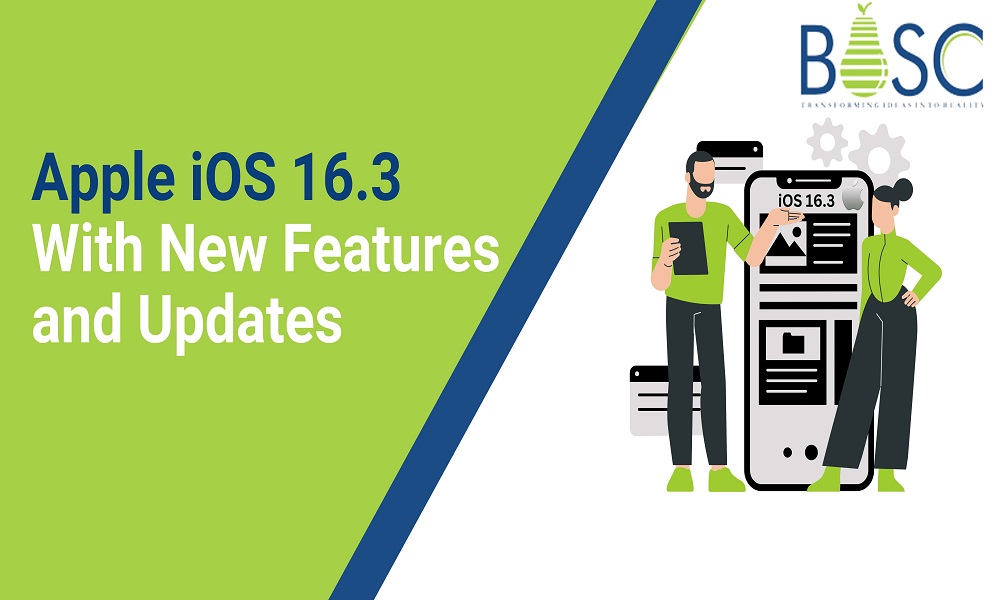
Apple iOS 16.3: New Features Need To Know
If you own an iPhone on iOS 16, Apple has released a software upgrade to make your gadget more secure, fast, and stable. Apple iOS 16.3 is a new and advanced sturdy build that fixes bugs and introduces new functionalities and features by allowing users to enable two-factor authentication using the physical security key.
The iOS 16.3 update is around 600 MB for those already on the iOS 16.2. However, this update adds all the new security features that Apple has recently announced to build the iPhone and other devices a bit more secure with features like end-to-end encryption on iCloud, physical key-based-2-factor authentication, and improved emergency SOS feature.
However, iOS 16.3 also introduces the two unity wallpapers, which can be accessed from a settings menu and look screen. Let us see the few things you need to know about the latest iOS 16.3 software update. Hence, Apple has also released the watchOS 9.3 version for particular Apple watch models.
Which iPhone model is supported by iOS 16.3?
All the iPhones which support iOS 16 are eligible for iOS 16.3 update. Thus, the iOS 16.3 update can also be installed on iPhone 8 and the second-generation iPhone SE. In the same manner, iOS 16.3 can be installed on all iPhones that are launched on or after the iPhone 8. But, the vital thing to note is that iOS 16.3 features are limited to some of the latest models.
How to download the iOS 16.3 update?
To download the latest 16.3 updates, follow the below steps:
- Go to settings on your mobile phone.
- Then, click on General and then on software update.
- Last, tap on download and install to download the iOS 16.3 update.
Also Read: Apple iOS 16.1 – Five Upcoming Features in this month
What are the new and latest features of iOS 16.3?
It is good news that iPhone users can now move to iOS 16.3 as Apple has some new features. iOS 16.3 has some new features and can fix bugs and errors. Let’s see some of them below:
1. Security Keys for Apple ID
Apple ID will be more secure with security keys as users will have the option to include the physical security key as it is the one part of the two-factor authentication sign-in method. Hence, these features will be helpful for those who want to keep their data even more secure and safe.
2. Support For Homepad (second generation)
Apple launched the new HomePad last week, and with an iOS 16.3 version, users can set it up on the device, activate it, and then use it on their gadgets.
3. Changes to the Emergency SOS button
Accidental emergency calls were often made by holding the side button on the iPhone. Apple has improved this feature so one can still make the call by holding a side button along with the volume buttons, as users have to release the button to make the call.
Additionally, the new Unity wallpaper comes to the iPhone to celebrate Black History Month.
Some bug fixes and improvements are made by iOS 16 for iPhone users.
- Fixes an issue in Freeform where some drawing strokes are built with an Apple Pencil, or your finger may not appear on the shared boards.
- It addresses errors where the wallpaper may appear black on the lock screen.
- It fixes an issue where the horizontal lines might be temporarily viewed while using the iPhone 14 pro max.
- The iOS app development version iOS 16.3 fixes the issue of where the home lock screen widget will not exactly display the Home app status.
- Identify any problem in which Siri may not respond ideally to the music request.
- It also resolves the errors in which Siri requests in CarPlay must be adequately understood.
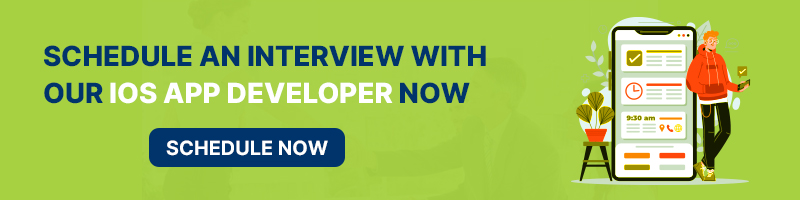
Conclusion
To summarize, the latest version of Apple’s mobile operating system has come with several new features and improvements, making the experience of using the iPhone app even better. It allows you to rapidly access the features of apps without even downloading them. In addition, this update has come up with bug fixes and performance improvements. Therefore, an iOS16.3 update is a perfect step in the right direction for Apple, giving users more updated features and improvements to enhance the user experience.
Get in touch with us today to know how our iPhone app developers differ from the other experts and how they help you to take your business to the next level with a great rate of success.
Frequently Asked Questions (FAQs)
1. What does iOS 16.3 do?
Apple’s iOS 16.3 update is available now, and it has come with new features, bug fixes, and security updates for iPhone. However, this update was released alongside updates for various Apple software like Safari, iPad, and the older versions of iOS. Hence, this version was released quickly after a month of version 16.2.
2. What does the Apple 16 update do?
It has a new and more functional search feature offered by Apple, with more accurate and complete results. It has the new undo send option. It gives better group texting to Android users. Hence, android users will finally see they tap back reactions from the iMessage users, such as laughs and more, that are inside the text chains.
3. Can the lock screen be customized on iOS 16?
Yes, Of Course! Touch and hold the lock screen until the customize button is viewed at the bottom of the screen, and after that, click on customize. After that, tap a box below the time to add the widgets to your lock screen. Hence, tap or drag the widgets you want to include, or you can remove the widget and make room for the new one.
Book your appointment now