Change the Application Launcher icon on Flutter
In the present scenario, many application developers focus on the best platform to create an application. If you are an application developer and choose an ideal platform, you can switch to flutter. You must understand what makes app development on flutters different from others. You may also hire flutter programmers from Bosc Tech and get the perfect help to carry out the project.
Flutter SDK works as an open-source software development framework to create a stunning, user-friendly application for android and ios. When it comes to the flutter project, it is available with the default icon. The default icon also changes if the app publishes on the google play store and apple app store.
Realize app launcher icon
The application launcher icon acts as an icon that signifies the application. Every smartphone comes with a launcher app. If you open it, you can discover the launcher icon for an installed app. Apart from that, it is the entry point to applications and allows you to promote the brand easily.
Developers use the right platform to develop a launcher icon for a project. Experts give you some tips to create icons and launch an app in the google play store and apple app store and attract android and ios users.
Understand methods to change the icon
When it comes to changing an app icon, you must pay attention to the best methods. You can understand the important steps involved in the methods. Experts recommend methods and change icons easily on flutter.
- Manual icon change in the android and ios folder requires uploading all necessary sizes of the icon.
- Using package is another important method that includes all icon sizes in the android and ios folder.
Manual changing methods
You can understand the different steps involved in a manually changing icon. You can search over the web to find and speak with the right professionals, well-known in a flutter. Experts help you focus on different steps and change the icon.
Check out our latest Flutter guide on How to Validate Form with Flutter BLoC?
Different sized icons:
Developers go to the required source, sync icon image, and mark ios and android options. After that, you can click on generate. Portal lets developers access different-sized icons for ios and android platforms simultaneously. It will also bring Zip files like app icons with android and asset.cassets folder with an image for the play store and app store. You can upload an icon in both places directly.
Integrate icon in android:
When integrating an icon in the play store, you can go to android/app/src/main/res, click on the res folder, and reveal explorer. Then, you can remove the mipmap folder in the res folder and paste them from app icons/android.
Integrate icon in ios:
If you want to add an icon in the app store, navigate to ios/runner/assets.xcassets. Then, you can go to the runner folder and click on the runner folder. You can remove assets.xcassests folder and paste assets.xcassests from app icons/assets.xcassests.
Run app:
After manually changing an icon in android and ios folders, you can switch to lib/main.dart and run the project. You can utilize the flutter run command in the flutter console and run the application.
Utilize the package to change the icon:
With the help of the package, flutter_launcher_icon will generate different size icons for the android and ios app. When using the package, you can get the professional support on time, and clear doubts come under this method.
dev_dependencies: flutter_test: SDK: flutter flutter_launcher_icons: ^0.9.1
When you don’t have an asset folder in the project, you must build an asset folder in the directory.
- Within the asset folder, you can develop an icon folder and place an icon in the folder.
- In the pubspec.YAML file, uncomment the assets: in section and add icon path.
flutter: uses-material-design: true assets: - assets/icon.png
flutter pub get flutter pub run flutter_launcher_icons:main
Once you finish the above steps, you can give the icon path as it shows. Developers bring different paths for ios and android app icons.
name: launch_icons description: A new Flutter project. publish_to: 'none' version: 1.0.0+1 environment: sdk: ">=2.12.0 <3.0.0" dependencies: cupertino_icons: ^1.0.2 flutter_launcher_icons: ^0.9.2 flutter: sdk: flutter dev_dependencies: flutter_lints: ^1.0.0 flutter_test: sdk: flutter flutter_icons: image_path: "assets/icon.jpg" android: true ios: true flutter: uses-material-design:true
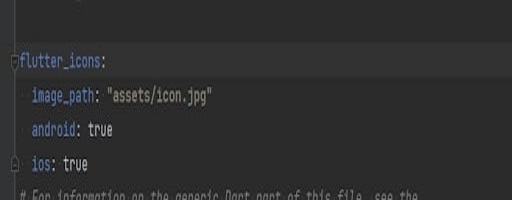
Developers need to set up a proper package and replace the existing launcher in the ios and android project. The package comes with an icon present in the image path and brings a name like launcher-icon in the project.
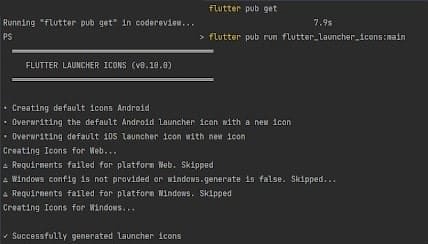
Understand features of launcher icon
After setting the flutter launcher icon, developers discover different features. You can explore the complete list of features in the flutter launcher icon configuration. It is vital to understand the launcher icon for android and ios.
For android or ios:
icon/path/here.png: denotes new launcher icons for a platform with the name you specify for the project. You never need to remove the old default existing flutter launcher icon.
- true: dominate default existing launcher icon for specific platform
- false: disregard making launcher icon for specific platform
- image_path: indicates icon image file location that you desire to use as app launcher icon
- image_path_android: specify specific icon image file location for Android platform
- image_path_ios: specify detailed icon image file location for iOS platform
The Ios icon also fills the complete page and never comprises a transparent border. Below features are necessary when creating an android launcher icon.
- adaptive_icon_background: shows color or image assets that will integrate to fill out the background of the icon.
- adaptive_icon_foreground: image asset which will use for icon foreground of icon
Conclusion
Developers successfully change the launcher icon on flutter. Professionals help you understand the above steps to change the icon. So, app developers wish to hire flutter developers from Bosc Tech and learn important factors to handle a flutter project effectively.
Frequently Asked Questions(FAQs)
1. What is the assets folder in Flutter?
Flutter applications have both code and assets. An asset is a file bundled and deployed with your application and is accessible at runtime.
2. What is the launcher icon in Flutter development?
It is a command line tool which simplifies the task of modification for your Flutter app’s launcher icon.
3. What does Flutter clean do?
Flutter clean will delete or create a folder. Restart your IDE, which might cache older error logs and lock everything up.