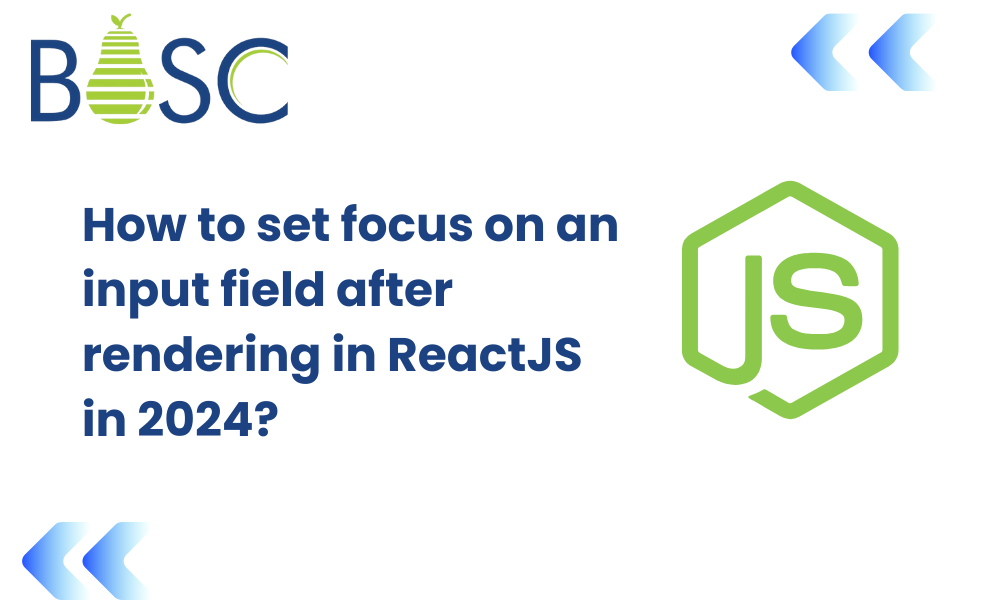
How to set focus on an input field after rendering in ReactJS in 2024?
The input areas are usually neglected in web development where every thread affects the user interface. Placing the cursor at the right time is one of the simplest things you can do that can significantly influence your users’ relationship with your React app. The focus management strategies discussed in this article are aimed at the seamless setting of emphasis on input fields after rendering with React.
As digital architects, developers focus on user experience. Users desire a seamless first interaction with a web application, and focused management of attention is one of the ways to achieve this. A smooth React user experience requires setting focus on an input field after rendering.
Thus, the requirement to hire react developer becomes essential to handle such complexities. The emphasis on input fields is brilliant as it increases accessibility, reduces friction, and provides a smooth, well-designed interface.
Let us learn how to manage the focus of input fields in React in a better and more friendly manner for the desired web development.
Understanding the importance of focus
Web application focus should also be properly understood for enhanced user experience.Here are detailed reasons to focus on input fields:
1. User-friendliness:
User needs anticipation helps web applications, especially those with forms or data entry. It simplifies the user interaction with the application because it places the cursor in the first input field automatically. Streamlining the user journey humanizes your app.
2. Accessibility:
Web development requires accessibility. Screen readers help people move around and interact with web content. This allows disabled users to locate and use the interactive elements of your page by correctly pinpointing the input area. This is inline with accessibility standards and gives users a feeling of welcome.
3. Improved user guidance:
Highlighting an input area through visualizing it makes it easier for users to understand what they should do first. This is crucial when a page has several form fields or interactive elements. Users immediately recognize the focused input field as the beginning and the point of where their attention and input are directed.
4. Streamlined processes:
For sequential or multi-page forms, workflow is enhanced by automatically focusing on the next appropriate input field. The process is convenient because the program forecasts and accommodates user growth. Workflow streamlining enables a better user experience when tasks need to be completed promptly.
Ways to set focus on an input field after rendering in react
1.Using the autoFocus Attribute
If you’re a developer working with React, you already have an easy and intuitive way to make an input field the main focus of your app. By including this functionality into the component’s JSX, you can simply instruct the browser to focus on the selected input field once component loaded.
Implementation:
import React from 'react';
const LoginForm = () => {
return (
<form>
<label>
Username:
<input type="text" autoFocus />
</label>
<label>
Password:
<input type="password" />
</label>
<button type="submit">Login</button>
</form>
);
};
export default LoginForm;
Advantages:
- AutoFocus offers a straightforward answer. The one-liner can immediately follow the input element, making the code clear and concise.
- The attribute makes it automatically focus the input field when the component is shown, thus reducing the complexity of user interactions.
2. Utilizing refs:
The refs functionality in React allows developers to construct references to DOM elements in components.Using refs to concentrate input fields after rendering is programmatic and flexible. This approach is helpful for dynamic or conditional focus management.
Implementation:
import React, { useRef, useEffect } from 'react';
const DynamicFocusForm = () => {
const inputRef = useRef();
useEffect(() => {
// Set focus on the input field after rendering
inputRef.current.focus();
}, []);
return (
<form>
<label>
Username:
<input type="text" ref={inputRef} />
</label>
<label>
Password:
<input type="password" />
</label>
<button type="submit">Submit</button>
</form>
);
};
export default DynamicFocusForm;
- Advantages:
Refs provide dynamic focus. Use the useEffect hook to conditionally set focus on events, state changes, or other triggers. - Refs allow developers to directly manipulate input fields by accessing the underlying DOM elements.
3. Using component state
Using the component state to concentrate input fields in React is dynamic and controlled. State management can conditionally set focus based on triggers or user interactions, providing a flexible solution for components whose focus behavior is connected to their internal state.
Implementation:
import React, { useState, useRef, useEffect } from 'react';
const ConditionalFocusForm = () => {
const [shouldFocus, setShouldFocus] = useState(false);
const inputRef = useRef();
useEffect(() => {
if (shouldFocus) {
// Set focus on the input field after rendering
inputRef.current.focus();
// Reset the flag to avoid continuous focus setting
setShouldFocus(false);
}
}, [shouldFocus]);
return (
<form>
<label>
Username:
<input type="text" ref={inputRef} />
</label>
<label>
Password:
<input type="password" />
</label>
<button onClick={() => setShouldFocus(true)}>Set Focus</button>
</form>
);
};
export default ConditionalFocusForm;
Advantages:
- Component state allows conditional focus. Developers can set focus based on user activities or other events.
- State allows dynamic component response. Updates to the attention state activate the useEffect hook effect, providing reactive focus management.
4. Focus delayed with setTimeout:
A delay before focusing on an input field can be useful in some situations. The setTimeout function in the useEffect hook lets developers delay user experience for a smoother encounter.
Implementation:
import React, { useRef, useEffect } from 'react';
const DelayedFocusForm = () => {
const inputRef = useRef();
useEffect(() => {
const timeoutId = setTimeout(() => {
// Set focus on the input field after a specified delay
inputRef.current.focus();
}, 1000); // Set a 1-second delay
return () => clearTimeout(timeoutId); // Clear the timeout on component unmount or re-render
}, []);
return (
<form>
<label>
Username:
<input type="text" ref={inputRef} />
</label>
<label>
Password:
<input type="password" />
</label>
</form>
);
};
export default DelayedFocusForm;
Advantages:
- Delaying focus might be advantageous when instant focus is not ideal. Developers can control focus timing this way.
- An advantage of attention delaying is that it can enhance user experience, as users will have time to preview and to orient themselves before using the input area.
5. Utilizing third-party libraries:
In the ever-changing world of web development, third-party libraries provide ready-made fixed solutions for quick development and efficient performance. Third-party libraries can be very useful in attention management in React apps, specifically in more complex cases such as modal dialogs or user interface components.
Implementation:
npm install react-focus-lock
import React from 'react';
import FocusLock from 'react-focus-lock';
const ModalComponent = () => {
return (
<FocusLock returnFocus>
<div className="modal">
<h2>Modal Title</h2>
<p>Modal content goes here.</p>
<button>Close</button>
</div>
</FocusLock>
);
};
export default ModalComponent;
Advantages:
- Third-party libraries such as react-focus-lock are dedicated to controlling focus in complex UI components such as modals.
- Third-party focus management libraries often adhere to accessibility best practices in order to meet standards and to address the needs of assistive technology users.
Conclusion
The approach of concentrating on input fields in the sophisticated React programming world is more than just a technical implementation. Focus management as a design philosophy emerges as we address user ease, accessibility, reduced friction, improved user assistance, and simplified workflows. The methods presented in this detailed guide provide React developers with a wide range of options for optimizing their apps.
React Success Starts at Bosc Tech Labs : Learn and Grow
A skilled React developer knows lifecycle methods and creates elegant, efficient solutions. Thus, you ensure that your software meets functional requirements and has an easy-to-use interface, improving project quality if you hire React expert. The simplicity of autoFocus, the accuracy of React references, and the ability to control component state dynamically all contribute to the UI becoming more refined and user-oriented.