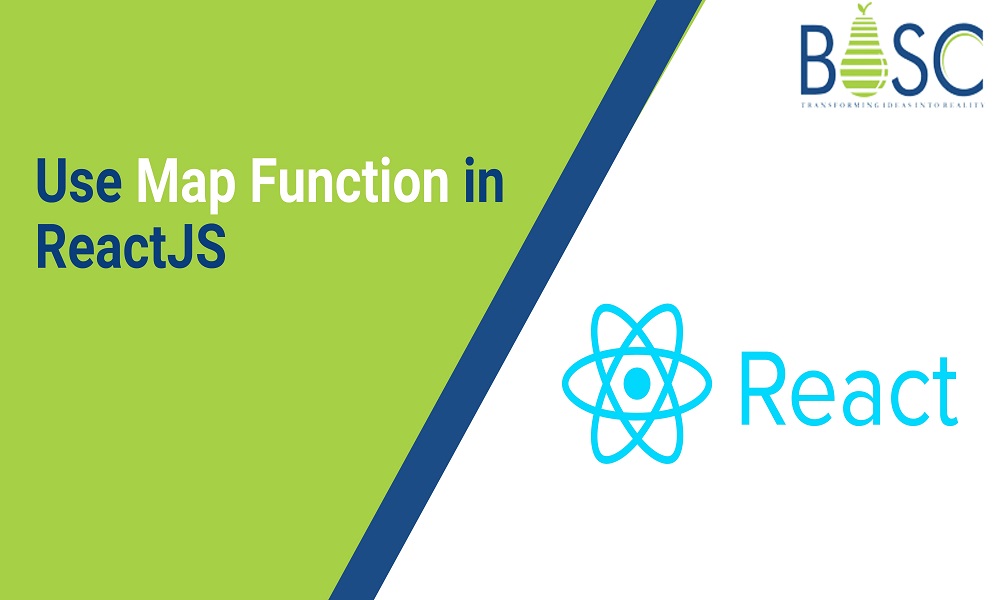
Use the Map () Function to Export JavaScript in React
The most popular data structure inside the programming community is an array. An array would be a group of objects used to store data linearly. Each element of an array is kept in its index, which is used to access and manage the array.
Arrays play a significant role in contemporary front-end programming. Typically, arrays are used to hold the processed data from the front end. Working with arrays may occasionally be challenging. Enterprises is now looking hire ReactJS expert from the leading app development company.
Consequently, JavaScript has included several built-in array functions. Each array technique was developed with a specific purpose in mind. The primary objective is to make the developer’s job easier.
The most frequent array technique in JavaScript is the map () function. It now plays a significant role in modernization. This tutorial will talk about JavaScript’s map function and how to utilize it with React.js.
Overview of the Map () Function
You will engage with arrays in use cases while developing React applications, which also benefits web development. These scenarios may entail presenting a set of data objects in your element, answers from your back-end services, or information from an external API.
By iterating over and gaining access to certain items, the map() method allows you to alter the elements of an array. You will discover how to use and export the map() function in this manual. Use the map() method to cycle through an array and modify or update the data elements. The map() method in React is most frequently utilized to present a list of information to the DOM.
Attach the map() method to the array you wish to iterate to use it. The callback provided as a parameter to the map() method is executed for every element in the array. You can access the array, the current component, and the current index via callback arguments.
The map() function also accepts a second parameter, which you can supply to use within the function. The returned data is next appended to a new array each moment the function is executed.
let new_array = arr.map(function callback( currentValue[, index[, array]]) {
// return element for new_array
}[, thisArg])
Take a look at the example below.
const num = [3, 8, 11, 7, 5]; const num2x = num.map((n) => n * 2); console.log(num2x); // [6, 16, 22, 14, 10]
Each React component library of the num array is increased by two, in this case, before being put inside a new array. It should be noted that the map() method generates a new array only with updated items from the old array rather than altering it.
Also Read: Scroll To An Element On Click In React
Usage in React
Think of a collection of items that includes the user id and username. You must use the map() method and have the automated process return JSX in React to show it to the DOM. React’s map() method is used most frequently in this situation.
const Users = () => {
const data = [
{ id: 1, name: "John Doe" },
{ id: 2, name: "Victor Wayne" },
{ id: 3, name: "Jane Doe" },
];
return (
<div className="users">
{data.map((user)=> <div>{user.name}</div>)}
</div>
);
};
The utility function, which may be supplied from another file, can also use the map() method in addition to rendering.
Consider having a variety of distinct picture sizes.
const imageSizes = [
{ name: "horizontal", width: 600, height: 380 },
{ name: "vertical", width: 400, height: 650 },
{ name: "thumbnail", width: 300, height: 300 },
];
You need to normalize the object to a string with the following format: “Horizontal image – 600 x 380”.
imageSizes.map((a) => {
const capitalizedName = a.name[0].toUpperCase() + a.name.slice(1);
return `${capitalizedName} image - ${a.width} x ${a.height}`;
});
js
Next, make this a reusable utility function and name the function stringifyImageSizes.
const stringifyImageSizes = (imageSizes) => {
return imageSizes.map((a) => {
const capitalizedName = a.name[0].toUpperCase() + a.name.slice(1);
return `${capitalizedName} image - ${a.width} x ${a.height}`;
});
};
Add the export keyword before the function declaration to access it in any other .js or .jsx files.
export const stringifyImageSizes = (imageSizes) => {
// ...
};
Now, import the function using the import keyword in the component file. Also, the React component’s lifecycle will help you better understand the project.
import React from "react";
import { stringifyImageSizes } from "./utils";
const Images = () => {
const imageSizes = [
{ name: "horizontal", width: 600, height: 380 },
{ name: "vertical", width: 400, height: 650 },
{ name: "thumbnail", width: 300, height: 300 },
];
const normalizedImageStrings = stringifyImageSizes(imageSizes);
return (
<div className="images">
{normalizedImageStrings.map((s) => (
<div className="image-type">{s}</div>
))}
</div>
);
};
Map Method in ReactJS: Usage
1. Browse an Elements List
Here is an illustration of how the map method may be used to iterate across a list of items.
Example:
import React from 'react';
import ReactDOM from 'react-dom';
const foodLists = ["Pizza", "Burger", "Pasta", "Noodles", "Brownie"];
function FoodListComponent() {
const foodItems = foodLists.map((foodItem) => foodItem)
return (
<div>
<div>food Items</div>
{ foodLists.map( (item) => <li> { item} </li> ) }
</div>
)
}
const root = ReactDOM.createRoot(document.getElementById('root'));
const element = <FoodListComponent />;
root.render(element);
Also Read: Understanding React Native New Architecture in 2023
2. Use Keys to Navigate a List of Elements
Let us now walk through an instance to demonstrate how we can use keys to navigate a list of components.
Example:
import React from 'react';
import ReactDOM from 'react-dom';
const numbers = [1, 2, 3, 4, 5];
function ListItem(props) {
const numbers = props.numbers;
return (
<div>
<div>Example of using React Map with keys</div>
{numbers.map((num)=><li key={num.toString()} >{num}</li>)}
</div>
)
}
const root = ReactDOM.createRoot(document.getElementById('root'));
const element = <ListItem numbers={numbers} />;
root.render(element);
The string value of each number was used as the basis of each specific number in the aforementioned example’s use of such a map function with keys on an array of integers.
The map() function in ReactJS is most frequently used to render a list of information to the DOM. It is incredibly well-liked since it is simple to use. As we saw in this post, iterating across an array of objects greatly benefits from the map function. This technique also allows us to change the data in the array.

Conclusion
It was all about ReactJS’s map () method. Along with data structures and algorithms, your skill sets are now equally important for building a name for yourself in the computer business. Without changing the original array, you can perform any transformation with the map () method. The non-mutation component is crucial since it prevents adverse reactions by default and facilitates code debugging. Use the forEach() method or any other form of loop to modify the initial array instead of the more common for.
Consequently, a tech expert should continually stay up with the most recent hardware and software developments in the web development industry. Get in touch with Bosc Tech Labs, a team of imaginative and driven developers. They tackle problems using cutting-edge approaches and execute optimum solutions.
Frequently Asked Questions (FAQs)
1. How to use the map function in ReactJS?
In ReactJS, maps are used to traverse or view a list of the same component objects. The map method is the standard JavaScript function and not the only ReactJS feature which could be called on the array only. The new array is created using a map() method, and a function is called on each array element.
2. Is it possible to export the function from the functional component?
Exporting a function from the functional component is possible only with the parent component. All you have to do is make use of the refs.
3. How will the map() function works in your project?
Map () loops over items of the input iterable and will return the iterator, resulting from applying a transformation function to every item in the original input iterable. Hence, the map() will apply the function to each item in the iterable loop, and it will return the new iterator that yields the transmitted items on the demand of the project owners.
4. Why use import and export in React JS?
In ReactJS, importing and exporting will aid in writing the modular code, which means splitting the codes into different files. Importing allows the use of contents from another file, whereas exporting will make the file content eligible for import. Hence, with these, the class and function can be used in the app development phase.
Book your appointment now